If you don’t know how to customize the background of your Telegram conversations to your liking, keep reading…
Telegram is one of the messaging platforms that follows WhatsApp, but the big difference is that the blue application has a greater variety of functions and one of them is the ability to customize the background of your conversations.
Although on other platforms like WhatsApp it is possible to customize the background of chats, none allows such a complete configuration as Telegram. The blue app helps to customize the backgrounds to the measure and taste of each user without so many limits.
To make the corresponding changes there is no major problem since the procedure is quite simple and this time we will show you the correct route to follow to customize the background of your conversations.
How to customize the background of your Telegram conversations?
It is important to note that when adjusting the background of your chats in Telegram you can choose between different ways to adjust it and that in Android it is done differently than iOS.
The first thing is to enter the Settings section. From an Android, you will do it by entering the side menu and with iOS, it will appear directly at the bottom of the screen.
With Android you will enter the Chats option, after that, you will enter where it says “Change chat background”. In the case of iOS, you must go to the Appearance section and then enter the Chat background option.
Now you will enter a screen where you can choose the background you want to use. You will see the main gallery with different color compositions and a section of background images.
At the top, there are two more options which are to choose an image from the gallery and the other is to start a new color scheme. Selecting a color to create a composition as well as choosing one that is already created provides the same customization options.
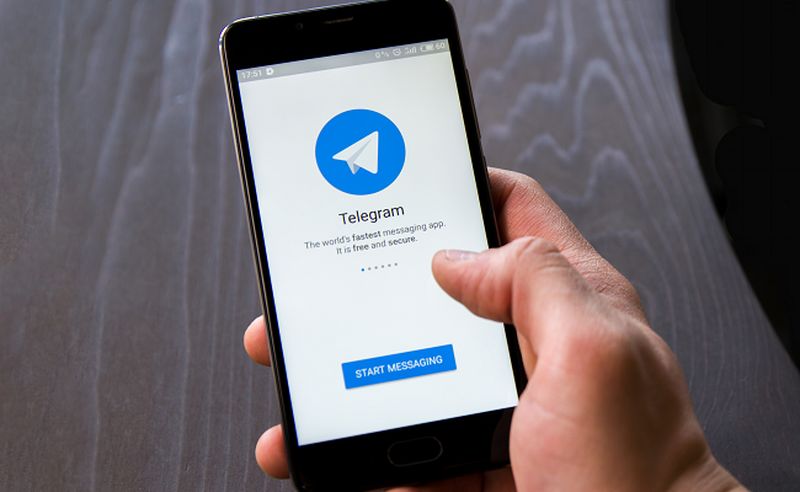
In case you choose the gallery option, the image you select can be edited without any problems. Telegram offers the possibility to modify it to the user’s liking.
In the case of choosing colors, you can use different color presets. In addition, you can customize four colors for the background.





