If you ask “how to check where I have a better internet signal”, keep on reading to learn what can you do about it.
Whether because of walls, distance, or other external factors, the speed offered by an internet provider may not be the same throughout your home or office. There are places or points where it is slower to receive and send information and files, so it is best to be able to check how well our internet works in different places.
To do this, we will use tools like the ones you will see below. Specifically, we have 3 free alternatives, two of them with accurate and intuitive results, and the last one in the list, with more detailed information about the analysis of Wi-Fi connections.
Speed test

The first tool in the list allows you to check the Fiber or ADSL connection with a lot of operators and offer the current speed range. As can be seen in the image, they recommend that the test is done from a Chrome or Firefox browser, plus you should close all apps and programs that are consuming the internet. When you do this and click on Start speed test, you will see the speedometer that will indicate the speed and upload and download, which will give you to understand if you should look for another better place to connect.
Fast.com, the option created by Netflix
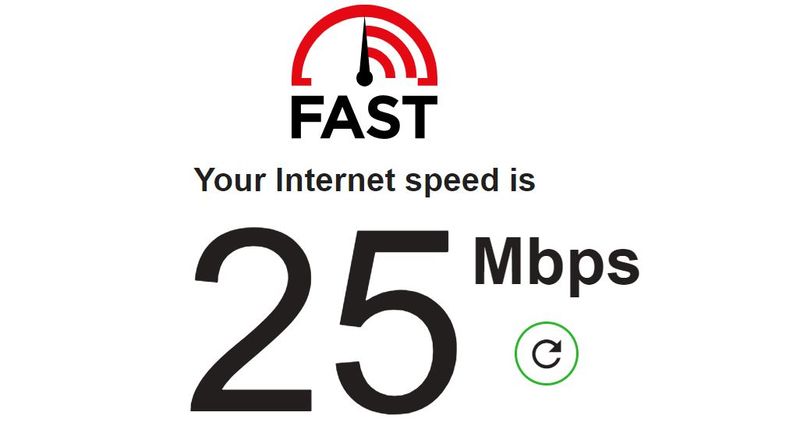
Netflix‘s goal in 2016 was to create its own speed test fast.com to check the speed at which you were watching or downloading a series or movie. However, thanks to its simple use and the accuracy of the data it offers, it gradually expanded its use to be used in any case.
By simply accessing the website you will be able to see the Kbps or Mgps speed you currently have on your device. After that, you can go to another area and do the same process to find out if the connection is faster there.
Internet Speed Test, an app for Android
This free app has several strengths: it measures the upload and download speed, performs the test to check which point has the strongest signal, detects which devices are connected to the Wi-Fi network, latency test, and network connection when there is a bad connection, among other things.
Once you have performed the tests, you will have graphs with statistics so you can better understand the results. The rating of this tool is almost perfect, 4.8 out of 5 on Google Play, which shows that it is one of the best alternatives for Android.





