Microsoft has given ‘the punch on the table’ we were asking for to turn the page of the insubstantial, problematic, and inconsistent Windows 10. A version that has not met the objectives set (except for monopolizing the OEM channel like previous Windows) and that was crying out for renewal. At least visually…
She will arrive with Windows 11, an evolution that not revolution, created on the basis of the work done for Windows 10X and that will offer improvements in the user interface, workspaces, security, running games, and other sections, in addition to the premiere of a new Windows Store that will include improvements for developers and Android applications.
Alternatives to Windows 11
Microsoft will offer Windows 11 for free to upgrade older systems up to unsupported versions such as Windows 7. The problem is that the vendor has set minimum hardware requirements that if maintained, will leave out tens of millions of current PCs. Don’t worry. The world does not end with Windows 11 and there are other alternatives to use that we are going to review.
Windows 10
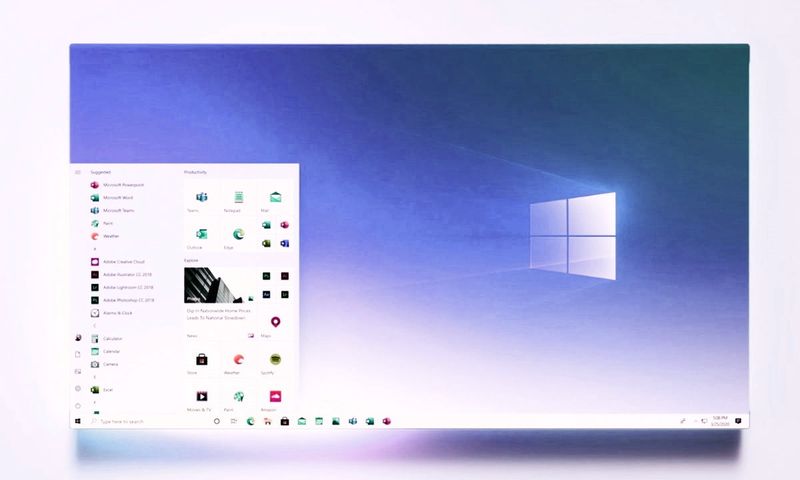
The most ‘natural’ alternative if your computer hardware does not meet the requirements is to stay on Windows 10. Microsoft will offer official technical support for this version until October 14, 2025. There will be plenty of time to squeeze out your current hardware without investing in a new PC.
In addition, Windows 10 support until the end of 2025 is considered “minimum”. This is not the first time Microsoft has extended deadlines for business needs. It did it in Windows XP to slow down the installation of Linux on the first netbooks, although it then had to deal with the ‘XP case’. And it did it by extending the Windows 10 free program. If Windows 11 does not end up convincing and it is not interested in doing so, there will be changes.
On the other hand, despite its shortcomings and leaving aside the bugs that come with each edition, Windows 10 is still a system that “works” and the next fall version ‘Sun Valley’ will offer quite a few new features, some of which will be available in Windows 11 and that come from the development of Windows 10X. Summary: if you are comfortable with Windows 10, you can rest easy for four more years… at least.
Linux
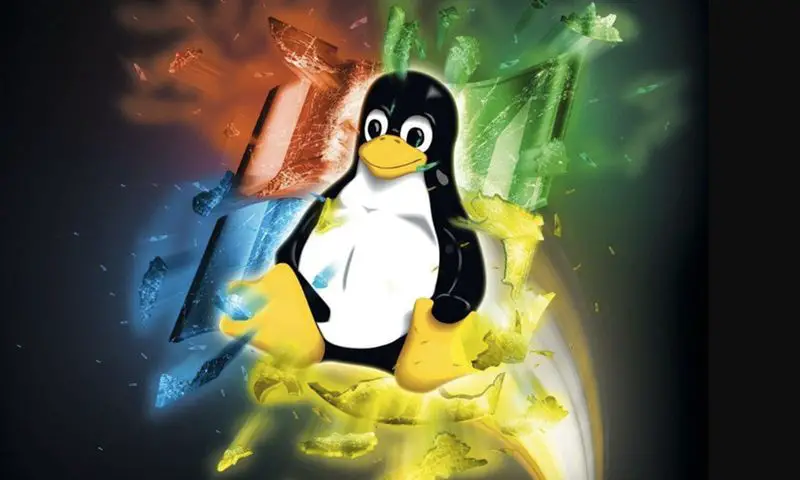
The eternal alternative, without reaching the market share that its potential deserves. In desktop computing because in the rest of the segments it sweeps or is very well positioned. On paper, the hardware of any computer using Windows 7/8/10 is capable of running current GNU/Linux distributions and is a great option if you do not have UEFI, Secure Boot, or the TPM that Windows 11 requires.
Its installation is just as easy as Windows and you can even install it together with Windows if you want to take advantage of the benefits of both, which they have depending on the type of use. Note that there are some specific GNU/Linux distributions to run on computers with lower hardware levels, which is interesting if you use older computers.
Open-source software and totally free, it offers thousands of applications also free and for all kinds of uses. Catering to any customization needs, there are dozens of distributions you can choose from, including some specially designed to help in the transition from Windows thanks to a visual section that offers a certain degree of familiarity without losing its own personality or enhanced components such as WINE to run Windows applications and thus achieve a gradual and not dramatic change for a user approaching the Linux universe for the first time.
If you want to give it a try, you can start with its ‘Live CD’ operation without affecting your main Windows computer. After that, dual boot is a great option. Want to learn other things beyond Windows and go for it! You don’t need Windows 11.
Chrome OS / Chromium OS
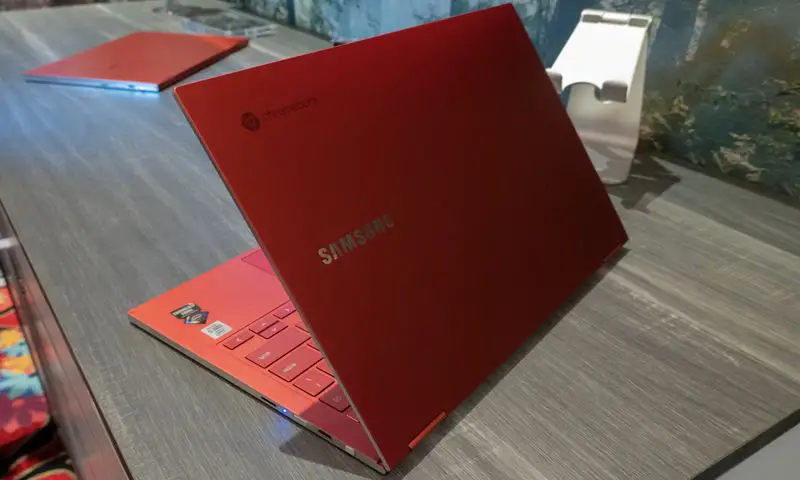
Google’s operating system for personal computers has carved a niche for itself on the desktop. If the requirements of Windows 11 force you to change your computer, you will get the best experience from Google’s hand with Chromebooks, laptops that have not ceased to raise their performance level and their ability to run applications, native Chrome OS, Web, Linux, Android, and even Windows.
If you don’t want to buy a new computer also here you have alternatives to Windows 11, as you can run Chrome OS on almost any previous Windows machine because the hardware requirements are similar or lower.
And the software? Google does not offer an official version beyond the versions of Chrome OS that it gives to manufacturers to install on new computers. But you can install Chromium OS, the open-source project on which it is based. As you can see in this hands-on, there are alternative sources that provide images for both ARM and x86 machines for Intel or AMD, and that install from a USB as we would do with Windows. We like a GNU/Linux distro better, but it’s another avenue to explore.
macOS

The world of Hackintosh or the use of Apple’s system without having to buy a new Mac was already complicated to label it as an alternative. Much more so now when Apple has bet on ARM complicating the scenario over previous x86 developments from Intel or even AMD where OS X could be run.
It must be understood that Apple has not licensed its operating systems to third parties since 1997 and also battles in court against any company that markets equipment with its systems pre-installed. Today, the legal (and practical) use of macOS is limited to the purchase of an Apple computer.
That said, the alternative here is when you are not convinced by the above options and have to buy a new computer with Windows 11. In that scenario, Macs are another option to explore. Its users are among the most loyal of any platform and it maintains a market share of between 8 and 10% of all personal computers sold.
Other more ‘exotic’ alternatives to Windows 11
There is life beyond Windows, Linux, and Mac. They are little known to the general public and cannot compete with them on a commercial level. They are not even a complete replacement to the use of the big three platforms, they are not updated as frequently, nor do they serve everything and everyone, but they exist.
Surely they will not replace the main system of an ordinary user, but they can give play in some fields of use or be tested simply for the pleasure of knowing other things. All of them are free to use and most of them are licensed under free software, and they can be installed on standalone machines or virtual machines to test them before without affecting your everyday computer.
If you are not convinced by the previous alternatives and your computer does not allow you to upgrade to Windows 11, it is time to try FreeBSD (the maximum representative of these alternatives); FreeDOS (which is usually pre-installed in new machines without Windows); ReactOS (the “Windows” without Microsoft); OpenBSD as free software from Unix and others that we offered you in this special.

That said; rest assured that there are alternatives to Windows 11 for computers that do not meet the hardware requirements. And if you choose to buy new computers, the vast majority of which will be sold from now on will support it, there are other platforms to explore, Macs, OEM computers with Linux, or those arriving with Chrome OS.





