Today we are going to review 7 hidden tricks that you can try using the control center of your iPhone. Even though the Force Touch feature disappeared years ago, long-press features still work. It is normal to forget about them, especially when they are in the control center and only work with some apps.
7 hidden control center tricks you should try on your iPhone
Record sound from the microphone when recording the screen
When we record the screen of our iPhone, by default, it records the sound of the phone itself. If we want to record our voice using the microphone, we will have to use this trick. If we hold our finger onto the icon we will see the ‘microphone’ icon. After we activate it, our voice will be recorded.
Change the brightness of the flashlight
You may know how to activate the flashlight on your iPhone, but you probably don’t know how to change the brightness. Again, with a long press onto the icon you can change the brightness of the flashlight.
Set timers quickly
The timer app also has a lot of features in the control center. We can adjust it from one minute to two hours, so setting a custom timer is a matter of seconds with this option.
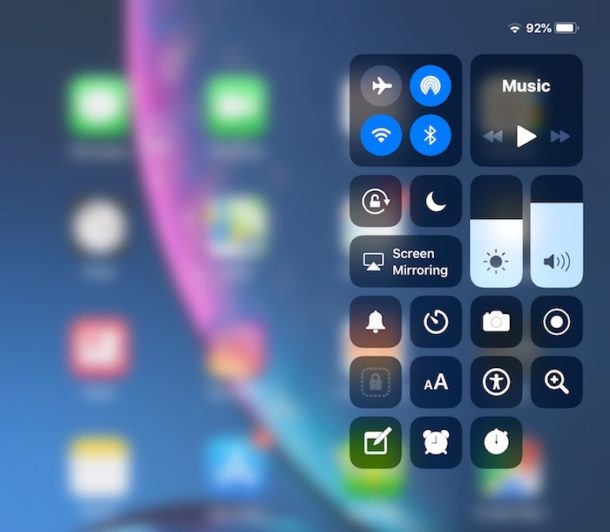
Copy the last value from the calculator
Another little-known feature of the control center is that we can copy the last value from the calculator after a long press. This is useful if we have done some important calculations and want to paste the result into some app.
Scan documents from the control center
If we click on the notes app from the control center we will find the option to scan documents. This is the fastest way to do it. It will directly open notes in scanning mode.
Create new notes and lists
From this same menu where we have scanned the document, we can create new notes and lists. Again, it is a very fast thing to do.
Screen mirroring
If we want to send the multimedia content to the TV, we can do it from the screen mirroring option in the control center. If we do a long press all the compatible devices will appear, so this is the fastest way to select where we are going to send the content.
Review the latest payments
If we add Wallet to the control center and perform a long press, we can review the latest transactions with the card we want. It is a fairly quick method to know the payments and transactions we have made with a particular card.





