If you don’t know How to change the location on Tinder for free in 2021, we are going to help you out and explain everything you need to know in this tutorial. Are you going to travel this summer and want to prepare the ground first? Are you tired of always seeing the same profiles from your area or city on Tinder? Don’t know how to change the location on Tinder for free, without spending a single dollar? Well, you’ve come to the right guide. Here we are going to show you step by step how to fake your location on Tinder.
How to change the location on Tinder?
First, we must know what Tinder Passport is and how it works in this app for flirting. But, obviously, it is not a free feature. At least not for most of the year. But Tinder has been giving away this feature to all users during the pandemic. Months of confinement in different parts of the planet have kept people locked in their homes. In order for them to continue using Tinder, the company offered Tinder Passport completely free.

Instead, the rest of the year you need to buy a Tinder Gold, Tinder Plus or Tinder Platinum subscription to be able to use it.
Once you have one of these subscriptions or have taken advantage of one of the offers, you just need to go to your profile tab on Tinder to change the location. Go into Settings and select a different city under Discovery Settings. And that’s it.
How to change the location on Tinder for free?
Well, if you are wondering how can you change the location on Tinder for free, we have to know that we can’t use Tinder Passport. Either we pay, or we virtually change location.
To change the location of our mobile phone we need an application that helps for this purpose. It was created for app developers to test how they work in other places or to simulate these location changes. But you can also use it for this purpose. It’s called Fake GPS Location and you can find it for free in the Google Play Store.
Once you install it, Fake GPS Location will ask you for some permissions to start working. The most important thing you should activate is the developer settings on your mobile phone. Just go to the settings, enter the phone information section, and press 10 times on the build number quickly. This brings up the developer menu, where you will find the option: Select application to simulate location. It is in the debugging section, and you must choose the Fake GPS Location option.
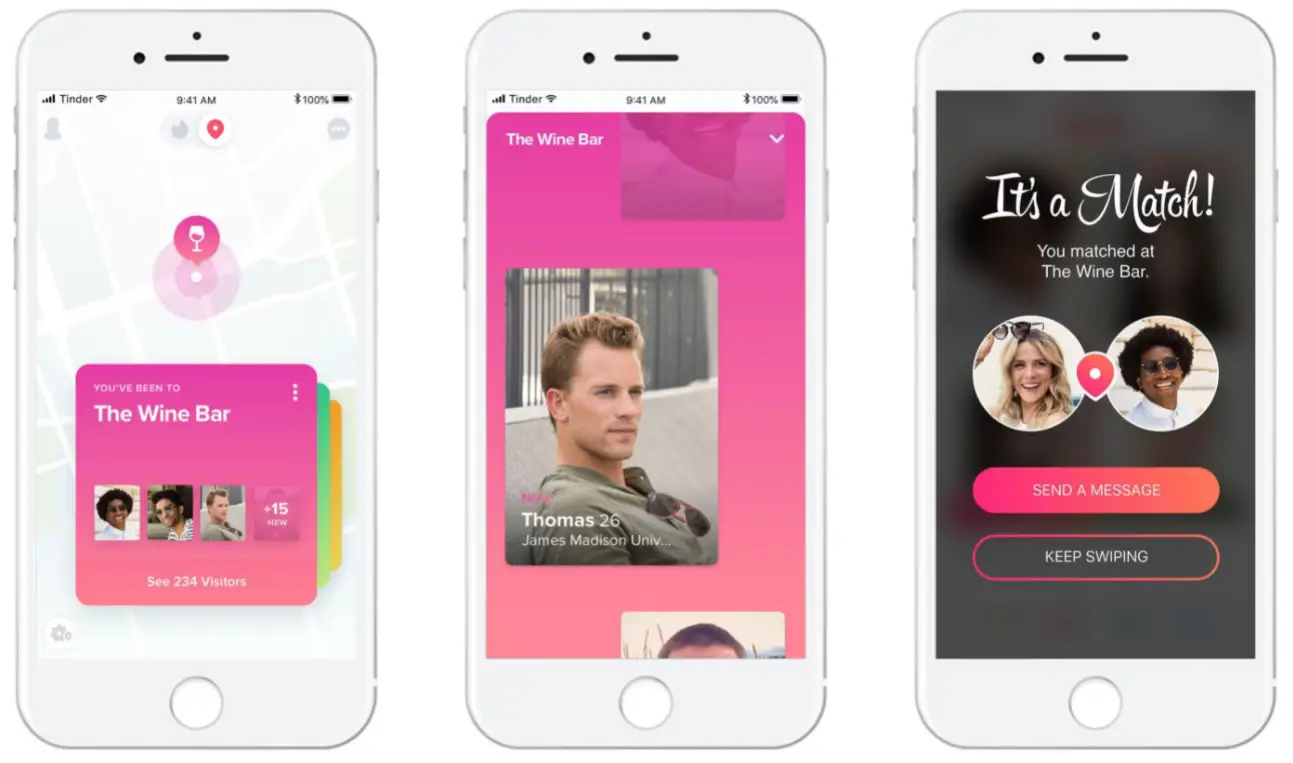
And that’s it, change the location of your mobile phone, this way Tinder will think you are somewhere else. These are the steps you should follow in summary:
- We open Fake GPS Location and choose the specific place on the map by moving with our fingers. Press the Play button to start working.
- It confirms with a notification that the fake location has been created. You can also check Google Maps to see if you are there.
- Go to Tinder and start viewing profiles in that area.
- Once you are done faking your location go back to Fake GPS Location and click on the square stop button.
- Everything will be back to normal.





