In this article we will tell you how to hide your last connection on Instagram. The Facebook-owned application has mechanisms that allow users to hide their activity in the app. Many social networks, such as Instagram, at some point, gave a lot of importance to giving exposure to users who are active on their platforms. However, this later became a problem.
A current user is a person who appreciates more discretion and privacy of their actions in all social networks. That is why Instagram has an active mechanism to hide their “Active Now” status and last connection.
How to hide your last connection on Instagram?
- Log in to your Instagram profile.
- Go to the Settings menu.
- Select Privacy and Security.
- In Activity Status, deactivate the option available next to Show Activity Status.
Why is this Instagram feature useful?
The main function of the user when on a social network such as Instagram is precise to distract himself by looking at pictures or videos of friends, family, or co-workers.
However, by activating the “green circle” when you remain on the platform, many users may interpret that you are “available” for conversation at that time.
And most of the time it is not exactly the time to exchange messages with someone, unlike platforms like WhatsApp and Telegram that are exclusively dedicated to that.
Other Instagram privacy features
If you intend to hide even the closest circle, your activity on the application owned by Facebook, Instagram, you can do the following actions:
Change your profile as private
By having your account private, you will have more control over the people who can observe your content.
Create a Close Friends list
If you are interested in sharing stories, but for a small group of people, then the step you need to take is to create a “Close Friends” list.
Hide Stories to specific people
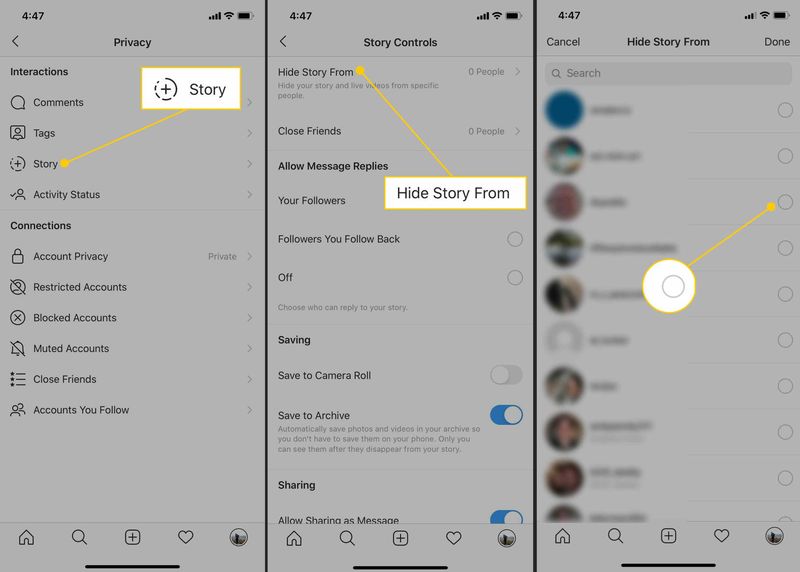
From Instagram, it is possible to select a specific user and choose to never let them see your stories.
For this go to Settings > Privacy and security > Story controls.





