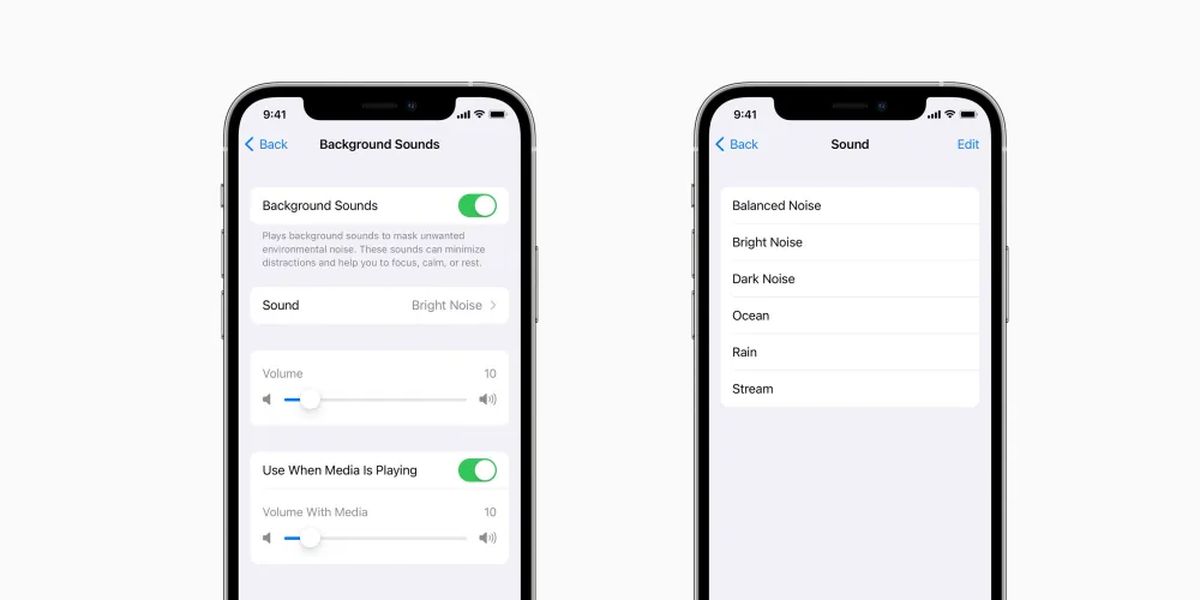iOS and iPadOS 15 have already been in the hands of developers for a few weeks in the form of the first beta. Apple will not take long to launch the second beta in which we will be able to see stability improvements and the addition of new features that may have been left out of the WWDC 2021 keynote. However, there are many other new features that we already have with us as the new accessibility options of iOS and iPadOS 15. Among these new options, we have the one called ‘Background Sounds’ which as its name suggests allows you to play a constant background sound to increase concentration and time optimization.
Background sounds, the new iOS and iPadOS 15 accessibility option
Apple always pays great attention to accessibility features in major updates to its operating systems. It is a way to increase the integration of its software and hardware for people with different disabilities. However, in the latest updates, we are seeing that the big apple also includes accessibility tools that cross the borders beyond disabilities but to solve some kind of problem that generates any user certain situations.
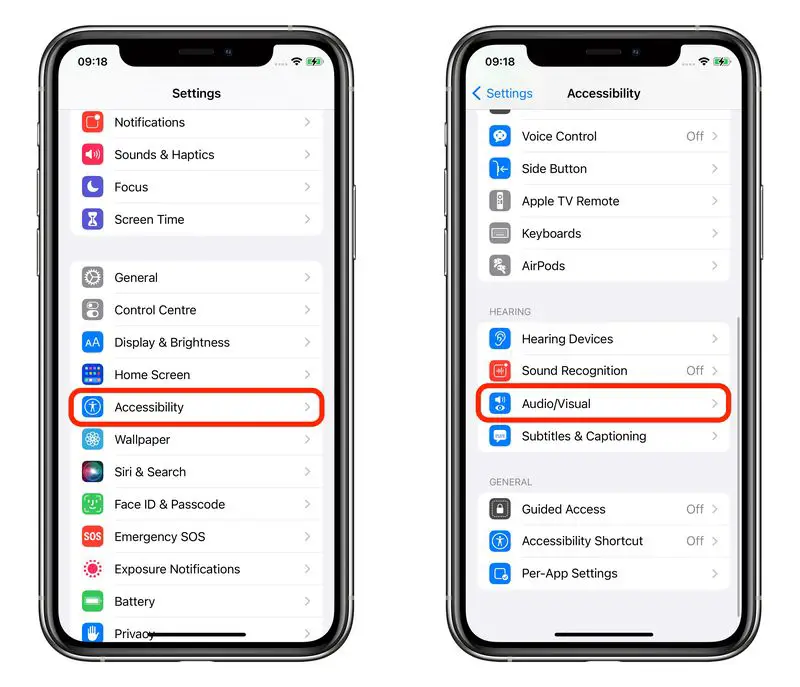
iOS and iPadOS 15 could not be less and one of these new options is called Background Sounds. As its name suggests, it allows us to continuously play a sound regardless of what is playing in parallel in the applications. The user can choose the sound he wants from those available: balanced noise, bright noise, dark noise, ocean, stream, or rain.
To activate it, simply access the accessibility options from the Settings of your device with iOS or iPadOS 15, then click on “Background sounds”. Subsequently, you can activate the function and select the type of sound you want to play in the background. In addition, you can set the sound at which it will play and if we want it to play also when other apps play sound.