Let’s explain how you can tell if you have a virus on your iPhone. In the case of Android, it is easier to know if you are infected, as it is more common to have malware and third-party app stores do not usually help. iOS is a more closed ecosystem, so the lack of customization and modification of the system has the benefit that the number of viruses is smaller.
However, there is no infallible system, so we are going to tell you how you can detect viruses on your iPhone, as well as give you a few recommendations to keep your iPhone safe from any type of malicious software.
There are different types of malware and the incidence on iOS is very low
There are several types of malware today, the most common being adware (advertising malware), Trojans, or spyware. Fortunately, thanks to the permission system that iOS has, it is quite difficult to get a virus because, for the time being, there are no third-party stores that allow you to install apps from outside (at least without jailbreaking or quite convoluted processes). Even in the hypothetical case that there was a malicious app, iOS does not grant permissions for this camp at ease.
However, iOS is not infallible, as the case of Pegasus in iOS 9.3.5 showed. It was malware that jailbroke the device, thus allowing access to the camera, microphone, and GPS. It’s been years since we’ve heard of such cases, but it’s never a bad thing to be on the safe side.
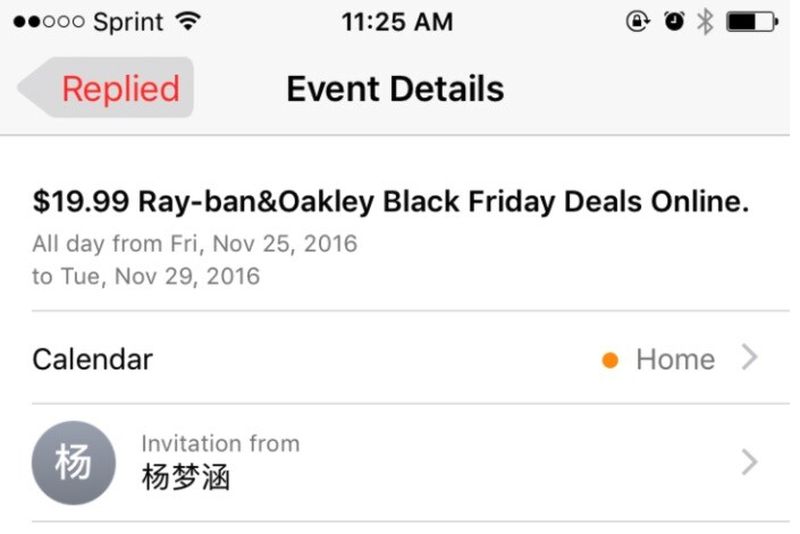
n the case of iOS, a common practice is SPAM through the calendar app. You go to a website, accept a message, and suddenly your calendar is infected with links and events you didn’t create. This, in itself, is not a virus, but it is a malicious and annoying practice for the user. If we want to eliminate this type of events, we only have to follow these steps:
- Open the iPhone settings
- We go to ‘Calendar’.
- Click on ‘Accounts
- Click on ‘Subscribed Calendars
- Click on ‘delete account
Regarding third-party applications with strange behavior, iOS is quite restrictive with permissions. If an app asks for more account permissions, your iPhone will automatically alert you, indicating that X app has accessed X permission X times. If you notice something strange, just delete the app that is abusing your permissions.
The last trick we are going to give you is to check the subscriptions section, to check if we are subscribed to something that we have not realized (difficult and unlikely, since iOS does not approve subscriptions without biometric identification. If any app has subscribed us to a service without us realizing it, in the subscriptions section we will have a record.
How to avoid malware on iPhone?

Although viruses on iPhones are conspicuous by their absence, it is always good to follow certain guidelines for safety, to avoid that we can get infected or that we give more permissions than the account to any application.
- Do not jailbreak the iPhone unless you know what you are installing. Cydia is full of unverified apps and leaving the official ecosystem of apps is dangerous.
- Never open suspicious links, neither by SMS nor by email.
- Always set up Touch ID or Face ID in addition to your password.
- Avoid connecting to unprotected or unknown Wifi networks, you never know where the traffic is going.





