Samsung is updating SmartThings, the application to manage all connected devices under this ecosystem. The new version of the app promises a complete interface change that will help users monitor devices without complicating with too many options.
New design for SmartThings on iOS and Android
As mentioned by the Samsung team, the new design of the SmartThings app allows users to have all the information of their devices organized in different sections. For example, they will find a section that groups all connected devices, as well as a “Favorite” section for the most used rooms, scenes, services, and equipment.
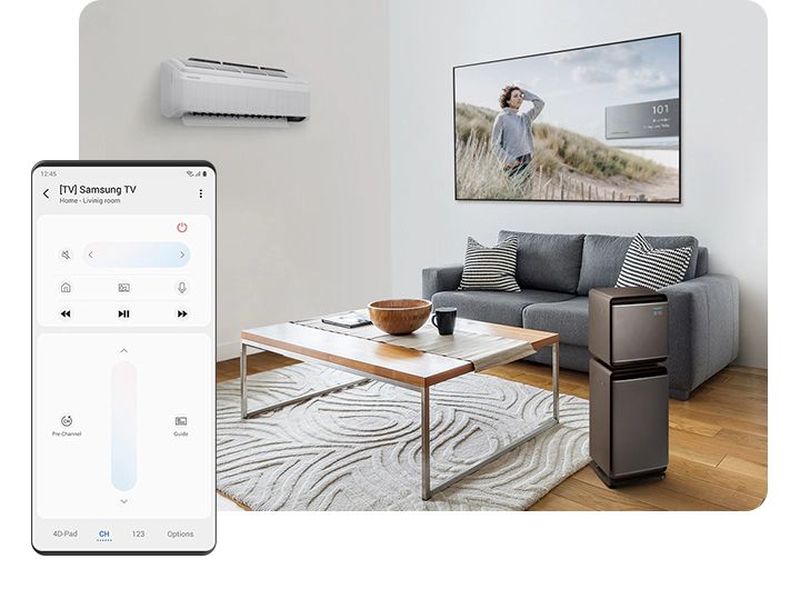
And of course, the app also has sections dedicated to offering additional functions to users and giving them the possibility to explore new services within the SmartThings ecosystem. In other words, the app simplifies the interface and groups its main functions so that they are easy to identify for the user.
This update in the design of SmartThings is already available for Android devices, so it only remains for you to update the app to see the new interface. And as for iOS devices, the Samsung team promises that this update will be implemented soon.
Recall that SmartThings launched a version of the app for Windows, allowing users to have some control of this ecosystem from their computers. While it is not the same experience that users can enjoy from mobile, nor does it have sufficient controls to manage devices, it is an interesting alternative.
The SmartThings app for Windows was developed with the Galaxy Book in mind, but it works fine from any Windows 10 device. The application, either in the Windows version or any of its mobile apps, is free and can be downloaded from the corresponding stores.





