Today we will tell you how to edit Instagram photos without uploading them in the app. The social network owned by Facebook, Instagram is one of the most popular digital platforms on the planet where millions of people post photos and videos daily.
Like other platforms, the social network owned by Mark Zuckerberg also has a wide and particular variety of filters so that users can edit photos and videos to their liking.
Some people like to use these filters, but that does not mean that they want to upload the photo to the social network as such, once it has been edited.
That’s why we want to show you a trick so you can edit all your photos from the application available on Android and iOS and save them without having to upload them to the platform.
How to edit Instagram photos without uploading them in the app?
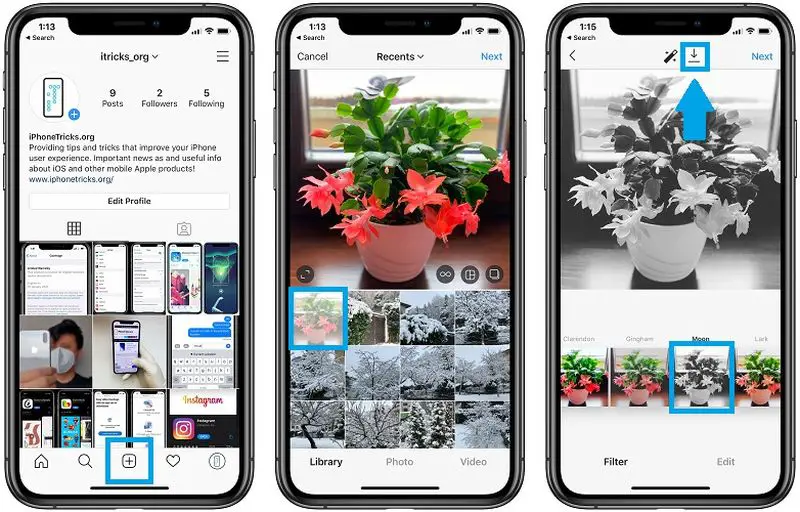
To edit photos on Instagram and be able to save them on the mobile device, the first thing the user must do is activate an automatic saving function available in the Settings section of the application.
At that point, the user must go to the section from his profile and there he will find among the options one that says “Save original photos”.
It is important to make sure that the option button is activated.
Once this is done, the next thing the user must do is to proceed to find the photo he/she wants to edit.
When it is ready, that person must place the mobile device in Airplane Mode and “publish” the photo.
Since Airplane Mode is activated on the smartphone, the photo will not be published on the social network.
The platform will say that it will upload the photograph when it has a connection and there you must select where it says “Discard the publication”.
By doing so, the publication will not be made but the photo will be saved in the gallery.





