If you don’t know how to fix Facebook’s dark mode, we are going to help you out because users are facing some cases where the feature is not working properly. The dark has been officially released for Facebook, but it stopped working for some reason.
It is probably a temporary bug and it will be most likely fixed in a future update, but you can get it back with this trick.
How to fix Facebook’s dark mode if it’s not working properly?
For the moment Facebook has not commented on this error in any of its social networks. If you can’t wait any longer, you can also fix this bug yourself.
First, you can try clearing the app’s data from the Settings – Apps – Facebook – Clear Data menu. This will log you out from Facebook.
If this method doesn’t work you can try to update the Facebook application to the latest version.
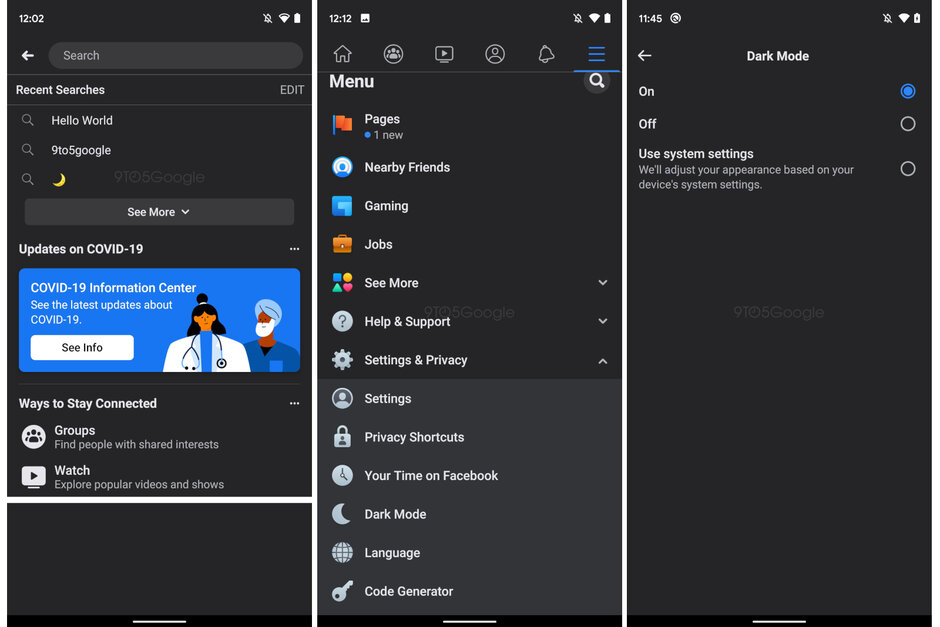
If you use the stable version of Facebook, you can sign up for the beta version of Facebook, and a few minutes later you will have an update available. If this is not possible, you can also install a more modern version using an APK, on APKMirror.
This, along with clearing the data, brought back the dark mode for many users, but it may not be a definitive solution. If you continue to have problems, you can try reinstalling an older version of Facebook.





