Telegram’s popularity has been increasing in recent times, to such an extent that it began the year with over 500 million users and overtaking WhatsApp in the monthly ranking of the most downloaded apps by Sensor Tower. And, leaving aside the issue of privacy, one of the great advantages of this messaging platform lies in its customization possibilities.
How to change the Telegram icon on your iPhone without leaving the app?
One example is the option to create your themes so you don’t have to use the default ones. And another example of this is the possibility of changing the Telegram icon within the settings of the app for iOS. Below, we explain how to do it, it’s really simple.
Although Android has always been much more customizable than iOS, this time, the ability to change the appearance and color of the Telegram icon is something unique to the iPhone. We are not talking about resorting to third-party applications taking advantage of the customization options brought by iOS 14, but to do it directly within the Telegram app itself.
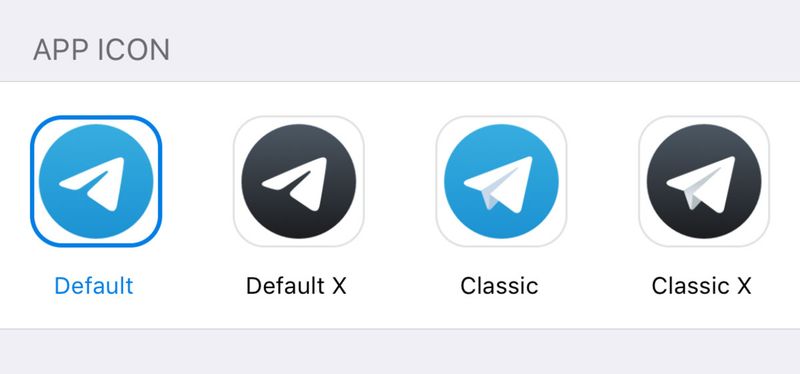
The process is very simple and only consists of three simple steps:
- Open the Telegram app and go to ‘Settings’ by tapping on the icon in the bottom right corner.
- Once inside the ‘Settings’, tap on ‘Appearance’.
- In the ‘App icon’ section below, you have a carousel with six different options, three in blue/white and three in white/black: Modern, Modern X, Classic, Classic X, Solid, and Solid X.
- Tap on any of them and the app will automatically and instantly change the icon’s appearance.
- It will display a window to inform you of the change and show you the new icon. Press ‘OK’ and that’s it.
As you can see, changing the design and color of the icon of the Telegram app on the iPhone is something very quick and easy if you know how to do it. In case you have an Android phone, you can choose the themes and background colors, but you will not find the icon change or the ‘Appearance’ section that we have seen in iOS. The solution is to resort to a third-party app that allows you to modify the design of the icons of all the apps installed on your smartphone.




