If you don’t know how to set, remove or recover a PIN for a Netflix profile, we are going to help you out. If you share your Netflix account with friends or family, it’s very likely that each person using the account has their own Netflix profile. And it’s also likely that you don’t want other members to be able to access your profile to check your history. For that reason, Netflix gives the option to lock profiles with a PIN code.
This security measure, which complements Netflix‘s parental controls, allows each user to have their own secure profile. We are going to explain how you can lock your profile with a PIN to hide your history and the content you watch from other people using the same account.
How to set a PIN for a Netflix profile?
This feature can only be turned on and off, for now, through the Netflix website. As of today, there is no way to set a PIN through the Netflix mobile app, but the app will ask for the PIN when you want to access your profile.
That said, follow these steps:
- Open the web browser on your mobile phone or computer and go to Netflix’s website.
- Tap on the profile image in the upper right corner, then tap on “Account”.
- Tap on the profile you want to block, then tap on “Block profile”.
- Check the “PIN required to access profile” option and enter the four-digit PIN.
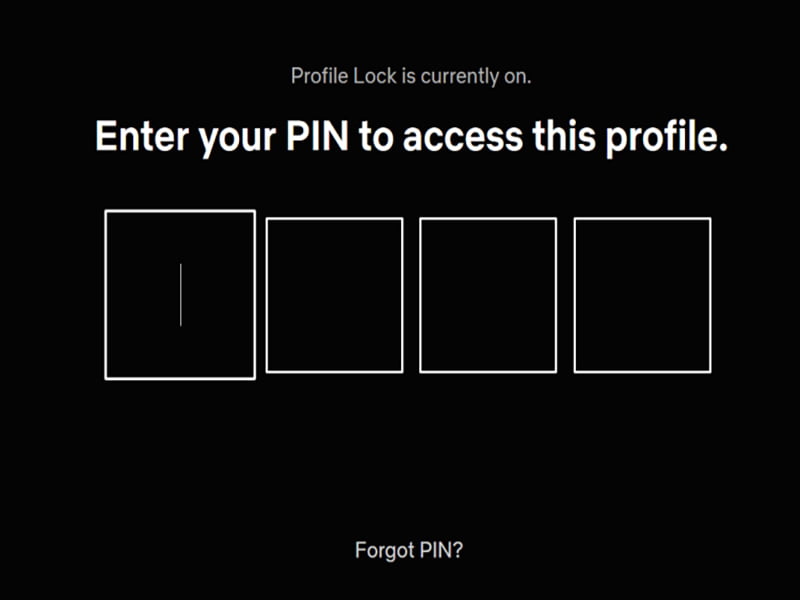
From here, you can also manage the PIN of the other people who have a profile on the account, as well as set a PIN to be entered when adding a new profile.
How to remove the PIN from a Netflix profile?
If what you want is to disable the PIN, you should repeat the process you’ve followed to set the PIN and uncheck the lock option:
- Open the web browser on your mobile phone or computer and go to Netflix’s website.
- Tap on the profile image in the upper right corner, then tap on “Account”.
- Tap on the profile you want to block, then tap on “Block profile“.
- Uncheck the “PIN required to access profile” option.

Netflix will no longer ask you for your PIN when you want to access your profile. Therefore, they will be able to access your profile and view your playback history and playlists.
How to recover the Netflix PIN?
In case you forget your Netflix PIN and cannot access your account, it is possible to recover it by following these simple steps:
- Log in to Netflix and, on the PIN entry screen, tap on the “Forgot PIN?” link located at the bottom of the screen.
- Enter your Netflix account password.
- Change or deactivate your Netflix account profile PIN.
Now, you will be able to log back into your Netflix profile without any problems.





