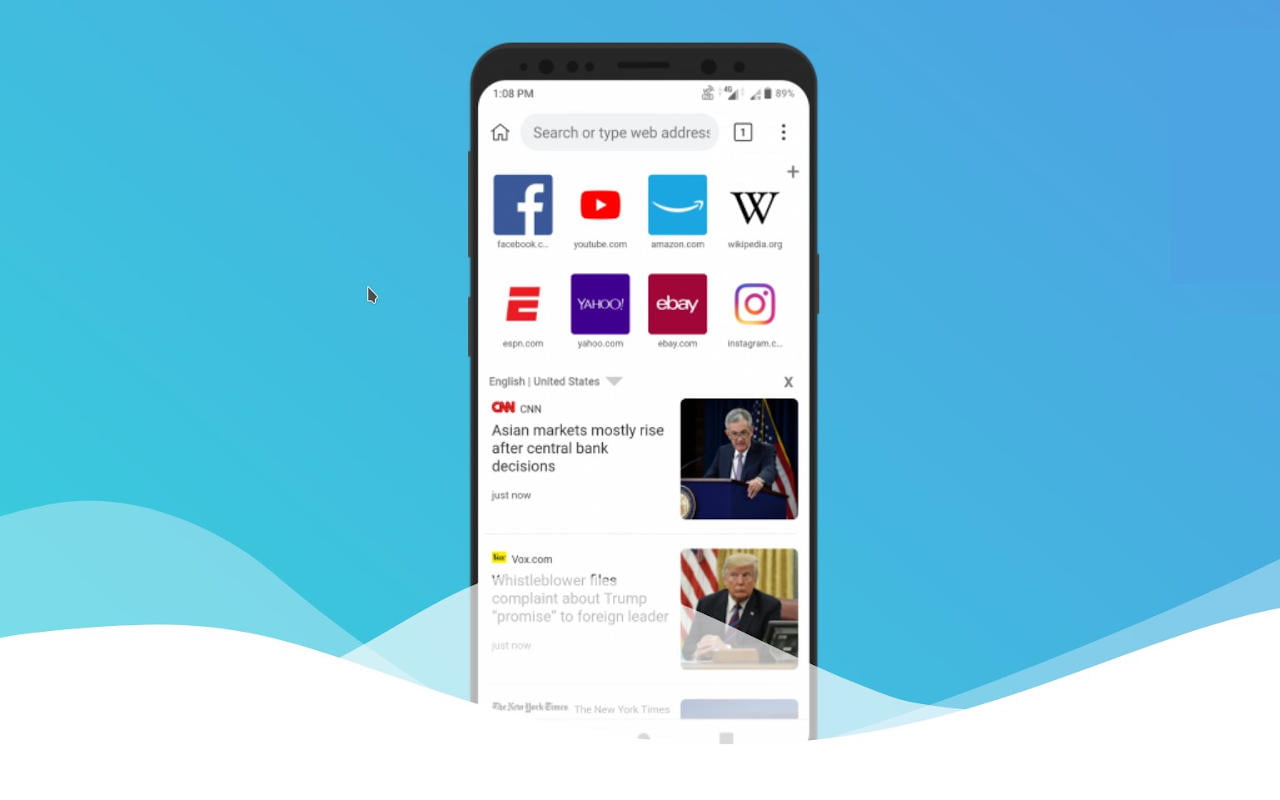If you don’t know how to install Chrome extensions on Android, we are going to help you out. Most people use Chrome as their default browser because it’s fast and has a lot of useful extensions.
The tricky part is, you won’t be able to use those extensions on the Android version of Google’s browser. However, we have a solution.
How to install Chrome extensions on Android using Kiwi browser?
Although it is not possible to use extensions on Google Chrome for Android, there is a way to take advantage of the extensions. Thanks to the Kiwi browser we will have a quite similar experience to Chrome and we will be able to install those useful tools on Android.
Kiwi works with Chromium, this way it is possible to install extensions.
After you install the Kiwi browser on your phone what have to do is go to the menu located in the upper right corner. Among the options you’ll see is one called “Extensions”.

The first time you enter the screen will be empty, but you will be able to fill it with extensions as you install them in the browser.
Kiwi’s main features:
- First, we should say that it is available in the Google Play Store.
- Based on Chromium.
- Incredible page loading speed
- Powerful ad block feature
- Super strong pop-up blocker included
- Protection against piracy theft.
- The first Android browser that blocks hackers from using your device for cryptocurrency.