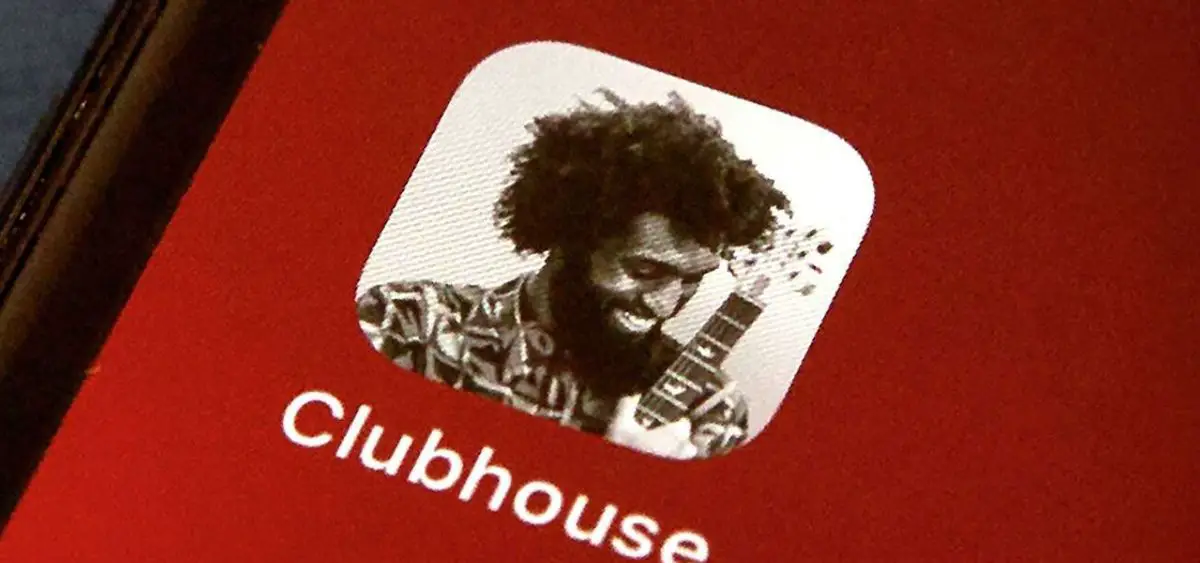We will tell you How to use your Clubhouse account on Android devices today.
The Clubhouse application is not yet available in the Play Store but can be installed as an APK file. The Clubhouse is still on the rise and now millions of users are waiting for a new update of the platform so that it can be used on Android devices.
The social network for audio rooms only works so far on devices with the iOS system, but due to the great acceptance it has had in the world, it was known that sooner rather than later the application would be available for Android.
The Clubhouse has been working for some time to bring its platform to Android, but they have finally made it available but on pre-registration.
The application to create audio rooms for discussion is not yet available for download from the Play Store, but it can be installed for Android as an APK.
This platform is characterized by particular privacy: you can only access a room with an invitation and from an iOS device.
How to use Clubhouse on Android?

All you have to do is install the APK version of Clubhouse to have it on your Android. To download it safely you must do it in APK Mirror.
If you have a Clubhouse account but want to use it on your Android, then the steps to follow are as follows:
- Click here to download the APK on your Android phone. After installing it, it is recommended to sign up for the closed beta by entering this link.
- Now log in to Clubhouse from your device and enter the phone number you used to create the account.
- You will have to confirm the access with a code that the application will send you by SMS. Once you do this, you will have Clubhouse fully operational on your Android.
- As for the application’s interface, it is similar to the one shown on iOS. One detail is that the app is in English and uses cream-colored backgrounds, allows you to access audio rooms and create new ones.
It also offers a calendar with the nearest pending conversations and allows you to manage favorites, follow other users and deliver invitations if you have them.