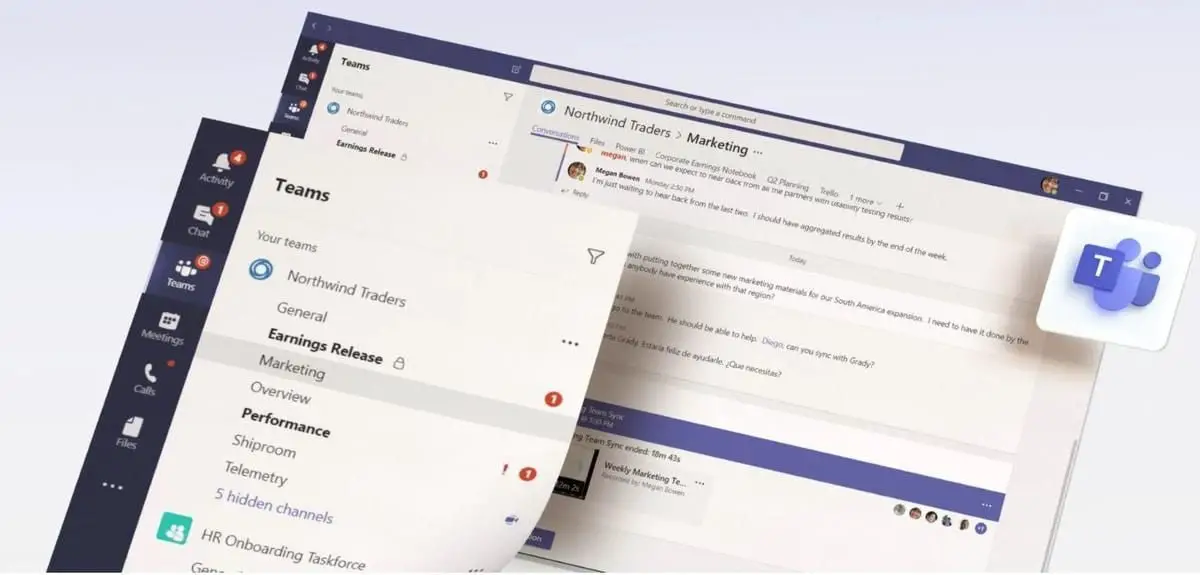Microsoft Teams officially launches a new webinar feature. Microsoft has just announced that throughout this week the new webinar and PowerPoint Live features will officially arrive at its collaborative platform Microsoft Teams, allowing organizations to prepare interactive meetings internally, or even with external participation, without the need to resort to external tools.
By the end of May, the integration of Presenter Mode into PowerPoint Live will arrive, which will enable new capabilities for professional-level presentations.
Microsoft understands the situation of customers regarding the use of many tools to perform similar tasks in their work, so the company is continually working to simplify this situation.
Microsoft Teams Webinars now generally available
Regarding the new webinar feature, Microsoft notes that it can accommodate up to 1,000 attendees, although this can be scaled up to 10,000 attendees in read-only streaming mode.
Exceptionally, until the end of the year, a maximum of 20,000 attendees will be supported. It was first reported that this exception would last until June, but the company has now extended it to the end of the year.
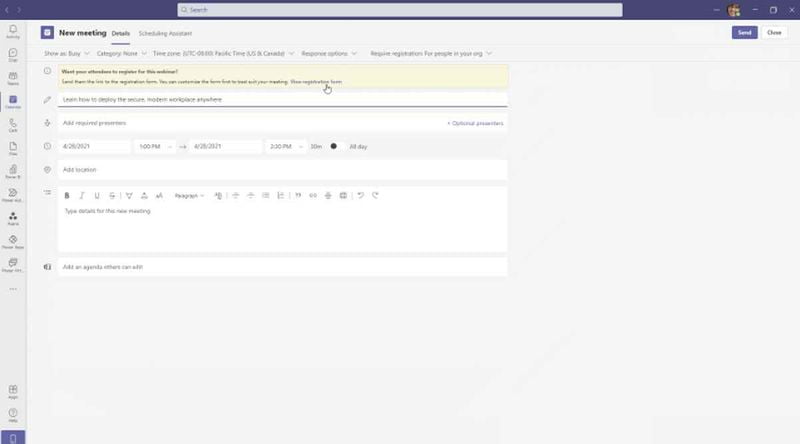
The webinars come loaded with resources, including custom registration pages and emails for attendees, rich presentation options, as well as controls for hosts, such as the ability to disable chat and video for attendees.
There’s also the ability to make data and reports on attendee participation and tracking available once a webinar has been held. Here, the company notes that Microsoft Dynamics 365 Marketing customers will also be able to export data from Teams “to automatically create campaigns and customer journeys for ongoing nurture streams.”
For professional-level presentations
With the advent of PowerPoint Live, speakers will be able to view the following slides, notes, meeting chat, and audience in a single image during the presentation. The idea is that they can be more confident and can go at their own pace during presentations.
The Presenter Mode will also allow you to customize how you deliver content and broadcasts to the audience, choosing from three possible modes: Featured Mode, Reporter Mode, and Side-by-Side Mode.
Perhaps everything mentioned so far may sound familiar, since all the new features that are now beginning to arrive were presented at this year’s Spring Ignite event, as we mentioned at the time, and are still in the testing phase.
These new features are included at no additional cost in most Office and Microsoft 365 plans.