Today we are going to tell what RAW image format is and review the best apps to edit those images. There are many smartphones on the market that offer the possibility of taking photographs in RAW format. This technology has been with us for a long time and this format is almost always associated with professional photography.
What is RAW image format?
Sensors are semiconductors, chips made up of millions of individual cells that we can call ‘pixels’. Each of these cells is further divided into a series of smaller chips, chips that are responsible for converting the light, the information, into ones and zeros. These small cells are the photosites or photodiodes.
Since white light can be broken down into red light, green light, and blue light, each photosite captures a specific wavelength (blue light, red light, green light, redundant photosite). Thus, by merging them all, we can compose the image as perceived by the sensor through the camera lens.

This information separated into three is what ends up embedded in the smartphone. All the information captured by the sensor reaches the camera app, which decides what to do with it to finally produce a file that we can manipulate: our photograph. But there are two processes to produce this photograph. The information can be offered practically in its raw state, with hardly any manipulation.
When the image is processed what is produced is a JPG file. When the image is offered practically raw what is produced is a RAW file.
We say it depends on the phone app because the RAW file always exists. It is up to the camera app to let us export the raw data or not. And of course, this raw data is heavier than the processed data, that’s why RAW files take more space than JPG files.
Best apps to edit RAW images
Snapseed
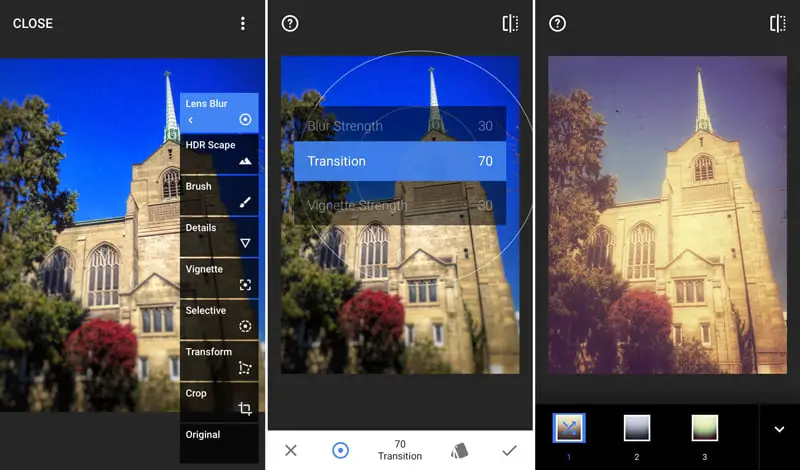
With this app, we can open files in RAW format and adjust various parameters before producing a JPG file. And Snapseed is available for both iPhone and Android.
Adobe Lightroom
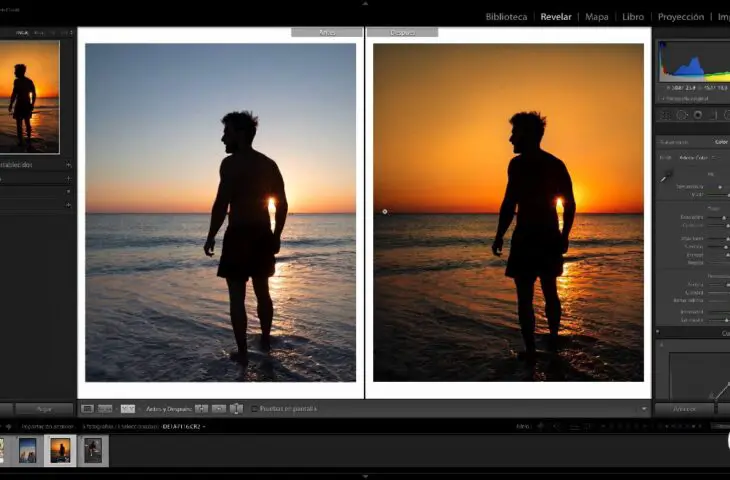
One of the best-known and most powerful programs for processing RAW files in the PC world is also present on the mobile phone in the form of an official app. But in addition to letting us process RAW on smartphones, Lightroom has a built-in camera too. Even if our native camera app does not support RAW format, Lightroom will open this door for us.
Adobe Photoshop Express
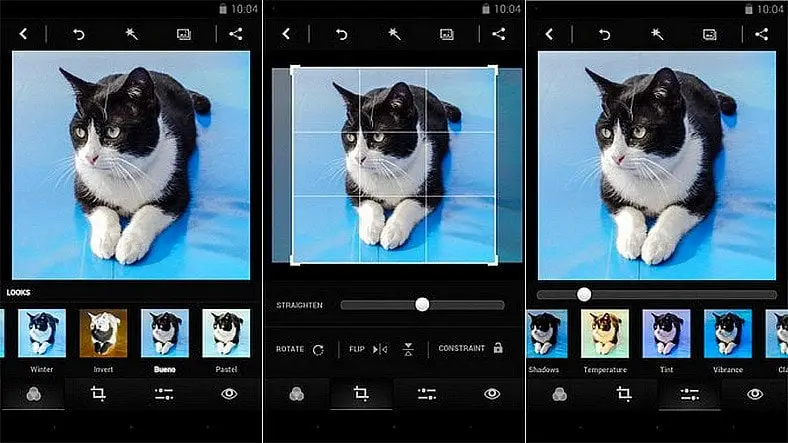
The PC version may need a specific extension to handle RAW files at some point, but this feature is supported natively on the mobile version. You can use this app on iPhone and iPad as well as on Android.
VSCO

VSCO originally started as an app capable of editing only JPG files but it started to support RAW image format too. In addition, VSCO is also a social network itself. So you can check what other people are sharing. It is available on iOS and Android.
Google Photos

We leave Google Photos for last because it is perhaps the app that offers the fewest options when it comes to handling RAW files, but it is still a good editing tool. And again, Google Photos appears in the app stores of both operating systems, for both iOS and Android. Another good option.





