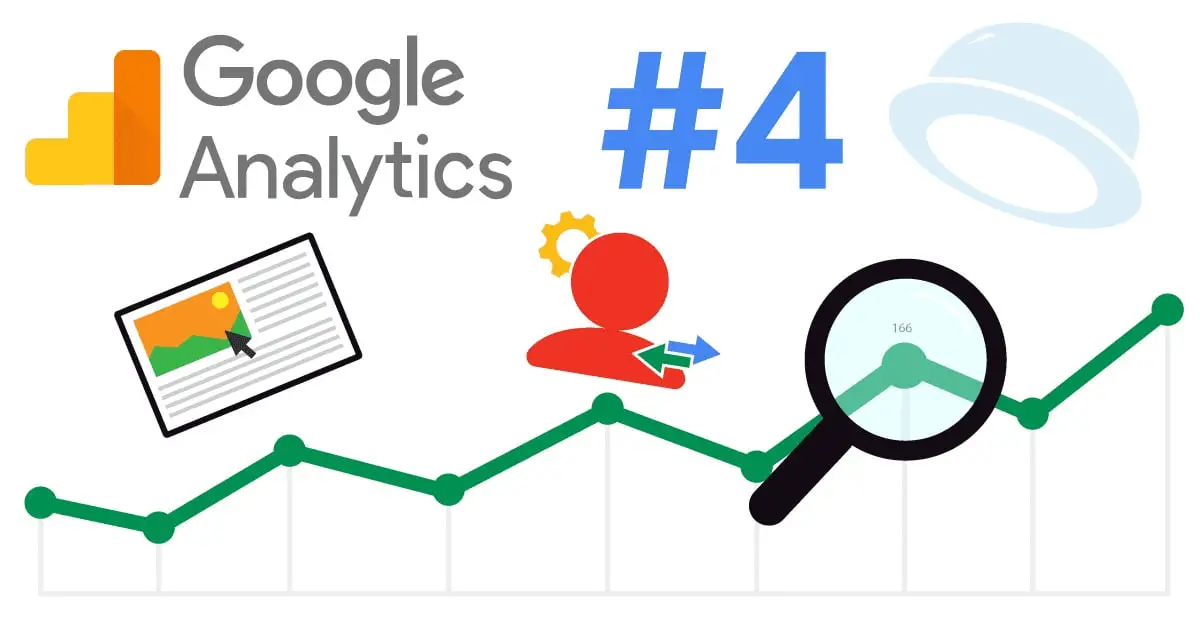The technology giant launched its new analytics platform Google Analytics 4. If you were not aware of it, it is very important for the digital marketing sector and we are going to talk about everything you need to know about the service.
Google Analytics 4 history
In order to assess this change from a global perspective, let’s look back 15 years.

- In 2006, Google acquired Urchin Software Corp. and its Urchin on Demand technology.
- The same year the product was rebranded as Google Analytics 1.
- Years later, it evolved into what we know as classic or traditional Analytics, Google Analytics 2.
- It was followed in the hierarchy by Universal Analytics, a new version that would be called Google Analytics 3.
At this point, Google Analytics has two measurement platforms: Universal Analytics (focused on the web) and Firebase (focused on the app). The two platforms have very different capabilities, the functionalities that one has are not shared by the other. This disparity has caused Google to see the need to create a new version that would unify everything.

Finally, in 2020 the company launched the latest version of the platform, the new Analytics 4.
This big change is made up of a new data model, a new user interface, and new functionalities. As mentioned, Google Analytics 4 is a merger between Universal Analytics and Firebase. Historically, the Analytics data model has been based on hits (interactions).
Firebase, on the other hand, uses an event-based data model. That is, all data that is tracked in Firebase is done through event types such as, for example, a pageview. This is the data model we are going to use in Google Analytics 4.
We can say that Google Analytics 4 is the adoption of Firebase as the main data model, adding the web and the measurement protocol, with a totally renewed user interface and other capabilities that Firebase did not have.
Today Google Analytics 4 is still under development, so we do not recommend making a total transition to this new platform. After studying and analyzing the functionalities and changes, we recommend transitioning to a scenario where both platforms coexist: Universal Analytics and Google Analytics 4.
What changes will we find in Google Analytics 4?
In the renewed user interface of Google Analytics 4, we will find other new features such as new reporting options, real-time reports, new funnel reports, and pathing reports to analyze the user journey in much more detail.
The new model allows us to automatically measure events when configuring the different streams or data flows for the first time.

We also have new identity methods, a new audience builder with many more options, and a much easier way to track conversions from events.
DebugView is a functionality inherited from Firebase that we don’t have in Universal and until now we have been using Google Tag Manager. If we enable the Preview of our Google Tag Manager container, the data will be transmitted in real-time to this DebugView report.
How to upgrade to Google Analytics 4?
- If you are using Firebase, upgrading your properties to Google Analytics 4 will allow you to keep all your historical data. Only the new user interface will be implemented.
- If your platform is Universal Analytics, by replacing it entirely with Google Analytics 4 you will lose all your historical data.