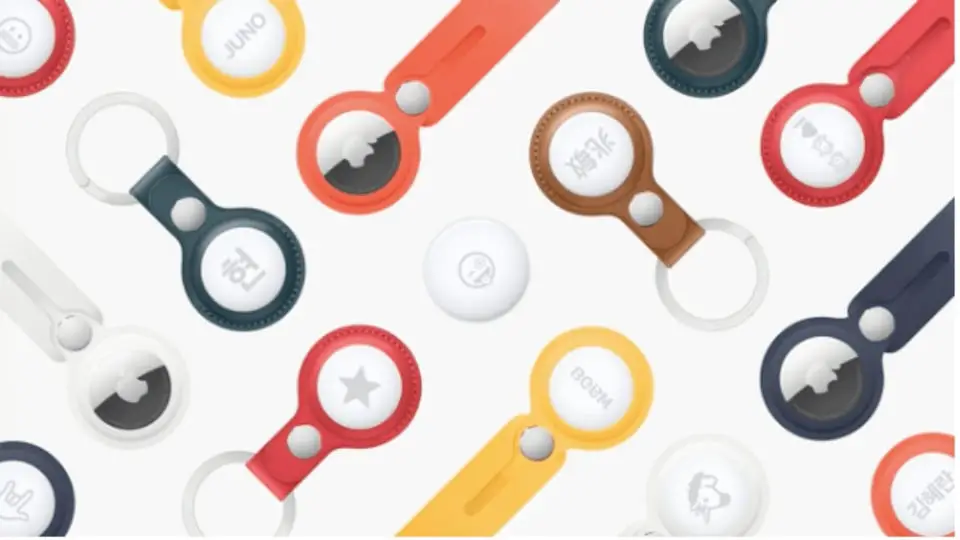If you don’t know how to set up and start using the new AirTags, we are going to help you out. They are already here. The new AirTags are starting to arrive if we were among the first to pre-order them last Friday. These new devices are already available for purchase at the company’s stores. A device with a very simple and quick configuration, let’s see how to do it.
How to set up and start using the new AirTags?
Once we have taken the AirTags out of the box there is an individual plastic wrapper that we must remove.
If we have bought more than one AirTag, we must remove those wrappers individually, because the moment we do so the battery will be connected and the AirTag will be activated. To be able to know which AirTag we are connecting at each moment it is important to go one by one.
Once the AirTag is without the plastic case and close to our iPhone we will see a dialog box appear where we will tap Connect. Once this step is completed we will choose from the options offered the name we want to assign to the AirTag in question. The list includes suggestions like a keychain, bicycle, travel bag, jacket, purse, etc. Then, click on Continue.

And we arrive at the last step, we should link the AirTag using our Apple ID. A simple tap on Continue will complete the process.
Nothing more: unwrap, connect, name, and continue. The system will now show us a brief summary of what we can do with this AirTag. Once the steps are over we can place it on the object we want and open the Search app to use all of its features.