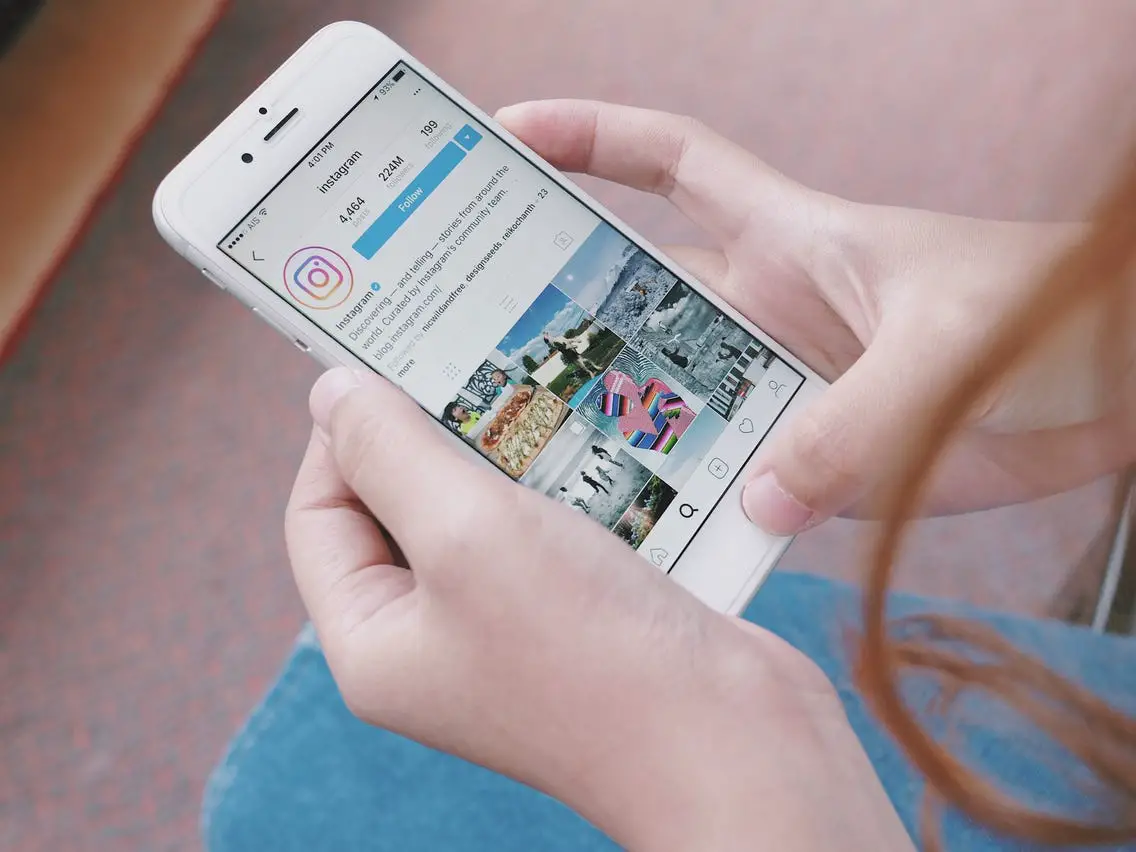If you want to learn how to see a list of all the links you have clicked on Instagram, we are going to help you out in this guide. Instagram is one of the most popular social networks worldwide. It is common to click on a link on social media platforms.
Surely at some point, you have opened one of those links from Instagram, but you no longer remember the website or store you’ve visited. Luckily, the social network keeps a history of all those links you have clicked, so you shouldn’t be worried.
How to see a list of all the links you have clicked on Instagram?
Opening a link from Instagram is a common thing because we usually visit the pages of stores or brands on the social network and click on products that we like. If you’ve lost a link and want to find it again follow these steps:
- Open Instagram.
- Tap on your profile picture at the bottom right of the screen.
- Tap on the three horizontal stripes at the top right.
- Go to Settings.

- Go to the Account section.
- Go to Your Activity.
- Go to the Links tab.
- Find the desired link.
The social network has saved all those links that we have opened from it. The links in this list are displayed in chronological order, from the most recent to the oldest. To find the specific link you are looking for, just scroll down the list.