If you don’t know how to mirror iPhone screen on an Android TV we are going to help you out and review the best apps for the job.
Apple allows you to stream the iPhone or iPad screen directly to the TV if you have an Apple TV connected, but this is not the case with the Android TV. But there are some third-party solutions that will do the job.
How to mirror iPhone screen on an Android TV?
Apple devices make use of AirPlay, a wireless protocol similar to Wi-Fi that is proprietary to the brand, to connect to each other and send content. Said AirPlay is very restricted beyond Apple products. And Android TV does not include it as standard.
There are apps for Android TV that extend the wireless protocols to connect devices that, by default, are incompatible. Therefore, we are going to review some external tools together.
Best apps to mirror iPhone screen on an Android TV
AirScreen

It is one of the best solutions if you plan to mirror the iPhone screen very often. This app can be used for free with ads. It has a time limit; which can be avoided by purchasing the relevant subscription.
AirReceiver

Our second recommendation consists of a free version and a premium version that removes ads and restrictions. AirReceiver adds AirPlay and DLNA to Android TV devices that allow you to receive audio and sound from your iPhone or iPad. Mirror your iPhone screen to Android TV by taking advantage of its built-in Chromecast.
Replica

This app does just what we want: it mirrors the iPhone or iPad screen directly to the Android TV by taking advantage of the Google Cast protocol. It is uncomplicated, makes use of screen recording on iOS (nothing is recorded on the phone), and works very well. Of course, the ads are very annoying, also the resolution is low. The drawbacks are solved by purchasing the subscription plan.
Chromecast Streamer
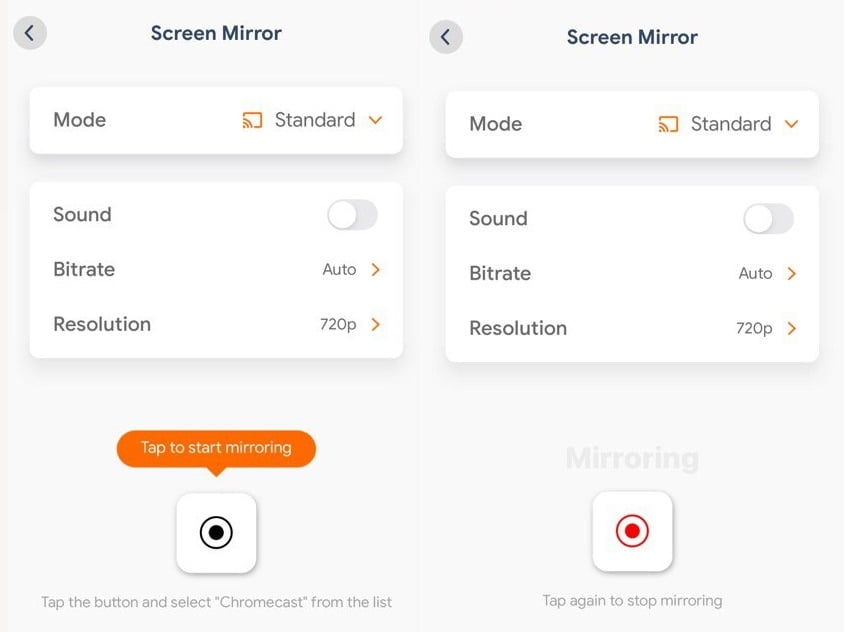
This one is more complete than the previous one. The free version comes with limitations such as: low resolution, low bitrate, and ads (less than in the previous app). But you can avoid them if you buy the subscription plan.
Things to keep in mind
If you want to watch Netflix, Amazon Prime Video, Apple TV+, etc it must be played directly on the Android TV. The iPhone or iPad must be connected to the same WiFi network as the Android TV. For the iPhone screen to be mirrored properly, the internet connection must be stable.





