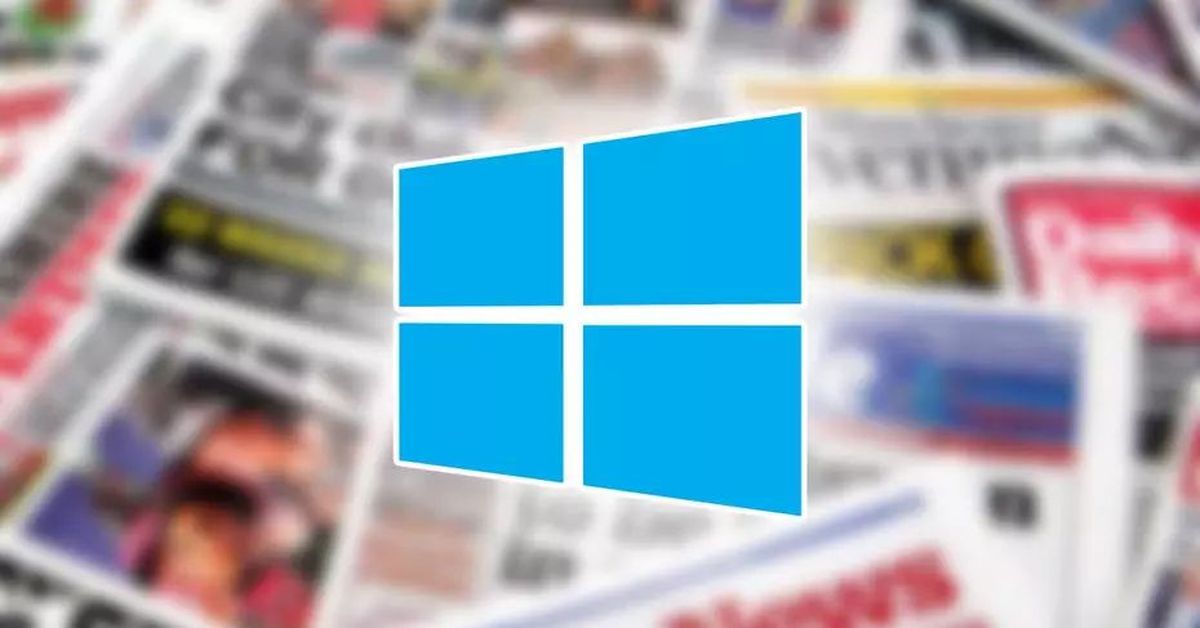Microsoft is constantly testing new functions and features of Windows 10. Little by little it is outlining what we are going to see with 21H2, but the company is going to include new features even in the current versions of the operating system without having to wait until the end of the year. The weather widget is going to be one of these functions.
Users of the Windows 10 Insider program have been getting a new section called News and interests for weeks now. Now, this feature is going to be coming to users of the stable version of the operating system without having to wait for one of the two major annual updates.
News, weather, stock market, and traffic: All at a glance
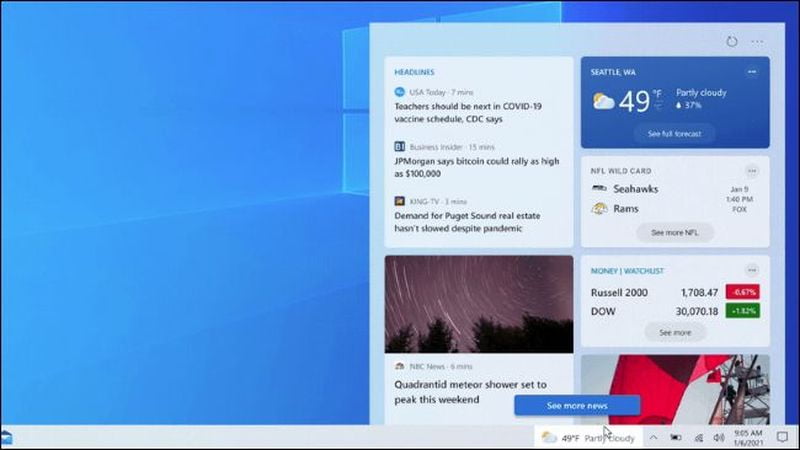
This new section can be customized to the user’s taste, receiving weather information for their area, and seeing news based on interests that we can customize to our liking. With this, we will be able to keep up to date with current events in a way similar to what Google Discover offers on cell phones. Here we can see news, weather, stock market, and traffic information at a glance.
This option to manage interests is very convenient and respects privacy more than Google. If we do not like something, we remove it, and if we like it, we just have to like it to show the system that we want to see more information related to that content.
In addition to the interests, we can also choose our new sources, as long as they are available within Windows News, as there are many technology media in Spain that do not come out. We can also customize how the information is displayed, choose between text only without photos, as well as remove the traffic information if we are not interested, or the stock market.
You can disable or customize the content
The function will be active by default, but you can easily disable it. Just right-click on it in the taskbar, go to News and interests, and set only the weather icon to show or disable it. You can also choose to have the window open when you mouse over it, without even having to click on it. Unfortunately, in icon mode, you can only see the weather icon as such, and you cannot choose to display the temperature only, or at least the temperature next to the weather icon. Hopefully, they will add the option in the future.
The launch of the feature will be rolling out over the next few weeks, starting today. The company will gradually roll it out to users, and it will be necessary to have Windows 10 1909 or later. If we install the May Patch Tuesday, which will be launched on May 11, we will have it activated by default even before 21H1 arrives, which is expected to arrive at the end of May and is called Windows 10 May 2021 Update.