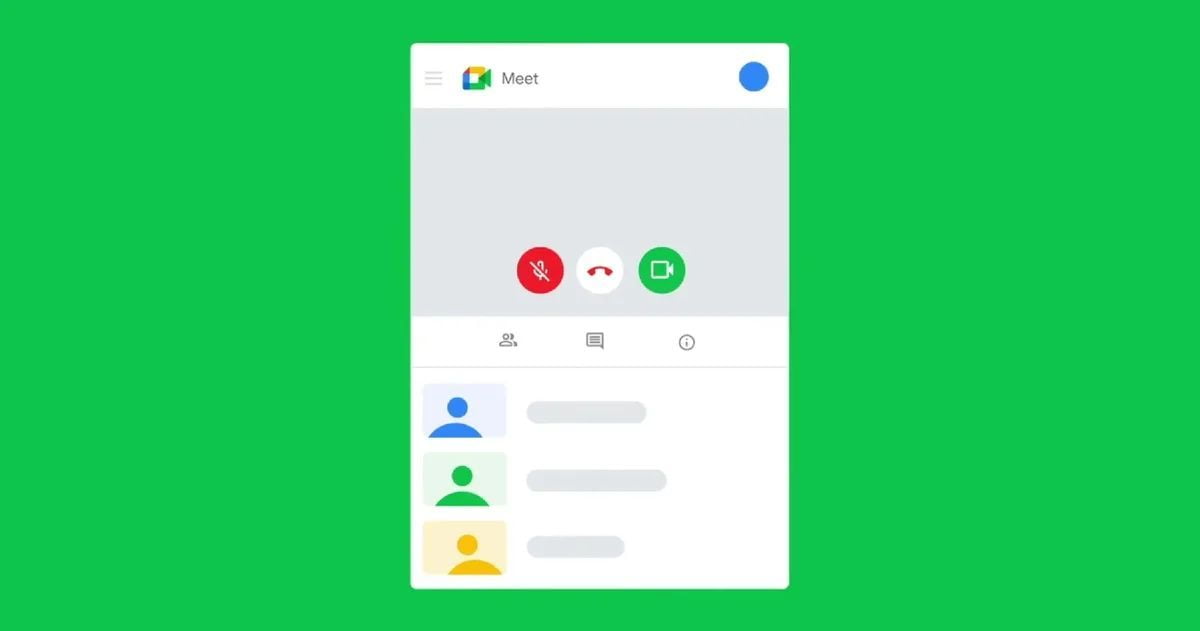Google Meet data-saving mode uses less data, and here’s how to activate it.
The new Google Meet feature allows us to save bandwidth easily. A major update is on its way to Google Meet, with great new features and utilities that promise to improve the experience when making video calls. One of them will give the possibility to save data when meeting with other people.
To this end, Google is introducing a new data saving mode, which gives users the ability to set a limit on consumption, thus avoiding surprises on the phone bill.
Enable data-saving mode in Google Meet
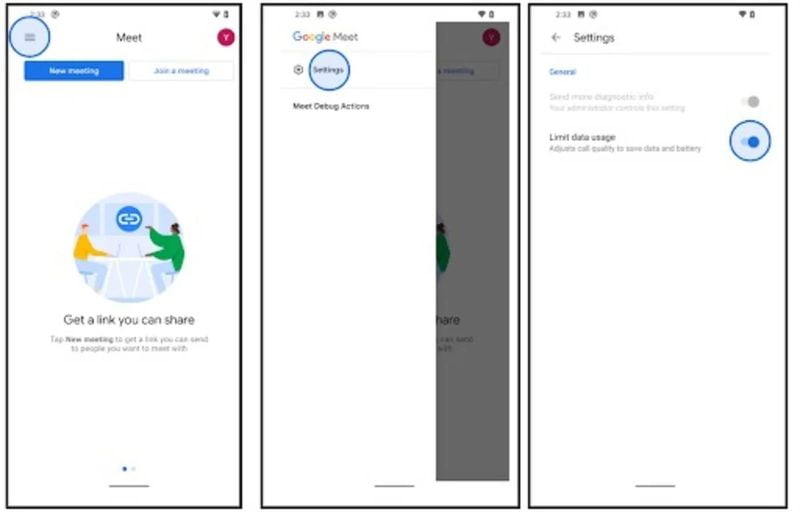
Google explains that this mode is intended to provide the best possible video calling experience, regardless of the quality of the Internet connection. It will also help save mobile batteries and free up CPU resources so that there is space left for the rest of the apps running in the background.
This is a feature implemented in the iOS and Android versions of Google Meet, which is not present in the version of Meet integrated into Gmail. Therefore, to use it you will need to download the Google Meet app from Google Play or App Store.
Once inside the app, just access the settings menu and activate the “Limit data usage” option.
This feature will begin to be available over the next few weeks in the Meet mobile app and should reach all users of the platform, regardless of whether they use a personal, professional, or education account.