The PS5 is receiving its first major update with exciting new storage and social features.
This update will be rolled out worldwide starting today, bringing a plus to PS5 users and extending the functionality of the console.
Here’s how to move your PlayStation 5 games to external storage
One of the new features brought by this update is the ability to use a USB device as external storage for PlayStation 5 games. Yes, you will be able to transfer your games from the PS5’s internal storage to the USB drive. But there are several details to keep in mind.
This new dynamic doesn’t mean you’ll be able to download games directly to the USB device, as it only has support for moving from internal to external storage. And you won’t be able to play or run the game from the USB either.
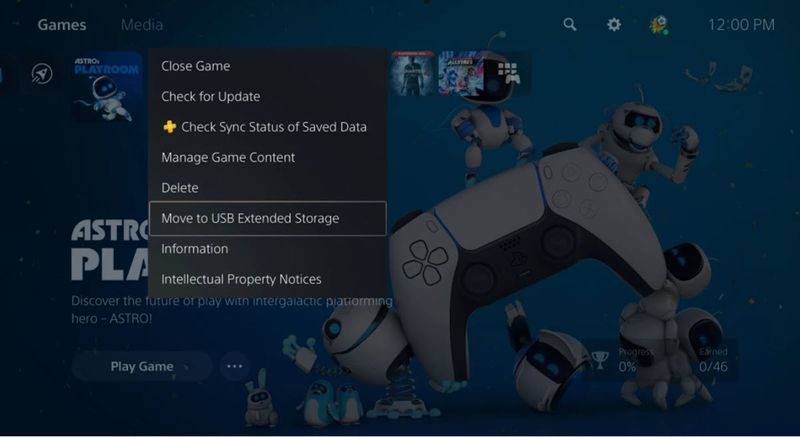
But if you run out of space you won’t have to go through the tedious task of uninstalling, downloading, and installing the game again, but you can reinstall it from the USB. And it has other advantages, for example, you will not lose the updates even when you transfer them to the USB.
Another detail to take into account is that this dynamic will not work with any USB, since as detailed in its support page, these are the requirements:
- USB SuperSpeed 5Gbps or higher.
- Minimum 250GB, maximum capacity 8TB
And on the other hand, you will have to make sure to follow the steps detailed there to be able to use the USB as “USB extended storage” after proper formatting. Once you make sure all these details you just need to go to the “Game Library, select the game you want to move to the USB” and choose the option you see in the image above.
You can repeat this action as many times as you want or stop using the USB as extended storage at any time. In addition to this new feature, this update also launches new functions for the PlayStation app.





