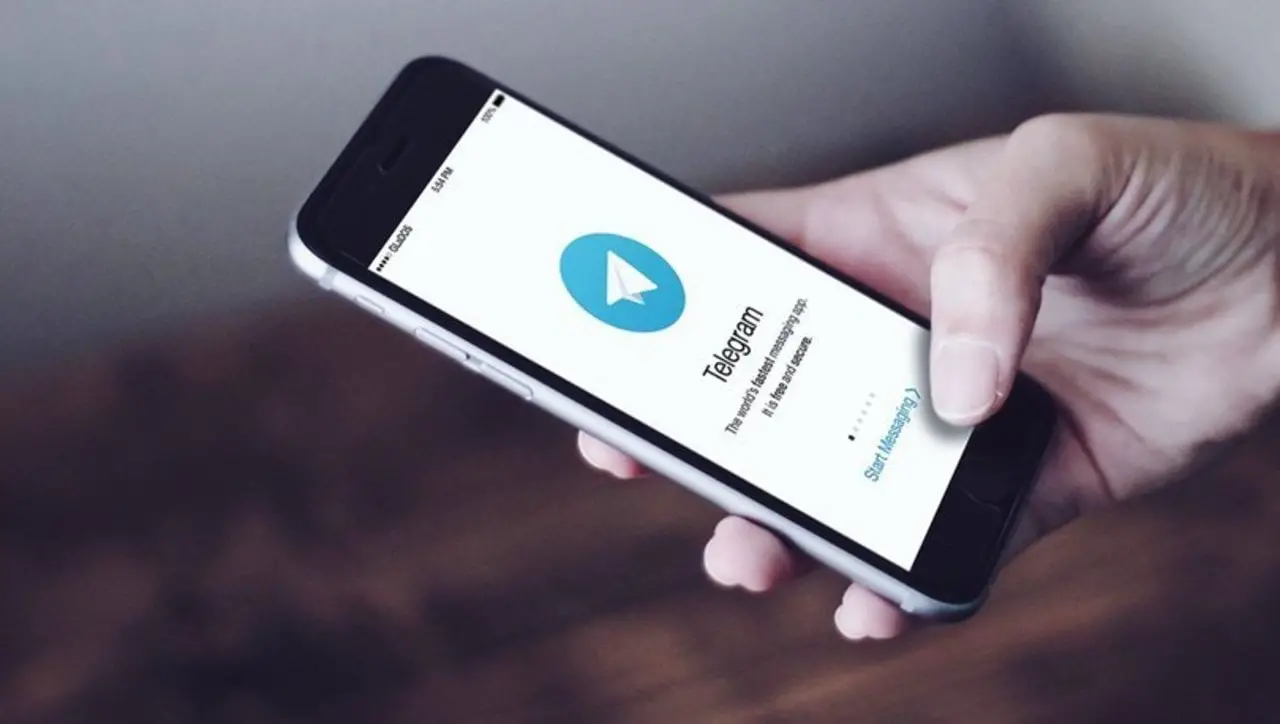If you don’t know how to stop Telegram from saving photos to a phone gallery, we are going to help you out. Telegram’s popularity continues to grow, the platform gained millions of users since the beginning of the year in the face of the WhatsApp crisis. The messaging application also stands out for incorporating a multitude of new features.
Many users use Telegram as their main messaging app, so they receive a multitude of files. There may be files that you don’t want to be visible in the gallery. Therefore, you can easily hide the photos sent to you in the app in your gallery.
How to stop Telegram from saving photos to phone gallery?
Sending photos in messaging apps is a very common thing, photos that are usually saved in the phone’s gallery automatically. In Telegram, if you want those photos not to be displayed in the gallery, there is a very simple way:
- Open Telegram on your phone.
- Tap on the top three horizontal stripes.
- Go to Settings.
- Go to Chats.
- Scroll down to the bottom.
- Go to the option called Save to gallery.
- Turn that switch off.

That’s it, as you can see the process is really simple. Unlike other messaging applications such as WhatsApp, in Telegram, we do not have the possibility to hide the photos of a specific conversation in the app. If we use the option to hide photos from the gallery, all the photos we receive will be hidden.