Microsoft has shown off the new Windows 10 icons in the file explorer, including a new look for folders, trash, and disks.
Windows 10, the most widely used desktop operating system worldwide, has been without many aesthetic changes for years now; Although there are some differences concerning the original version, such as the new start menu, most are minor.
But Microsoft already warned that Windows 10 could be the last, because it would continue to be supported with updates that would improve and extend it. That hasn’t turned out to be entirely true, with the upcoming release of Windows 10X, but that doesn’t take away from the fact that Windows 10 is still the ultimate reference.
One of the parts of Windows 10’s design that have stood the test of time the most are the icons, but that’s going to change in a future update to File Explorer.
New Windows 10 icons
As part of the release of the new version of Windows for Windows Insider users (the unstable and testing one), Microsoft has presented the new icons that will appear in File Explorer. Thus, the icons affected are those of the folders (both normal and user library), those of the storage, and the trash.
One of the most striking changes is in the user folders, i.e. the Pictures, Videos, Documents, Downloads, Music, and Desktop folders. These are now normal folders, but with a small icon next to them indicating the type of file they contain (for example, the image icon next to the Pictures folder).
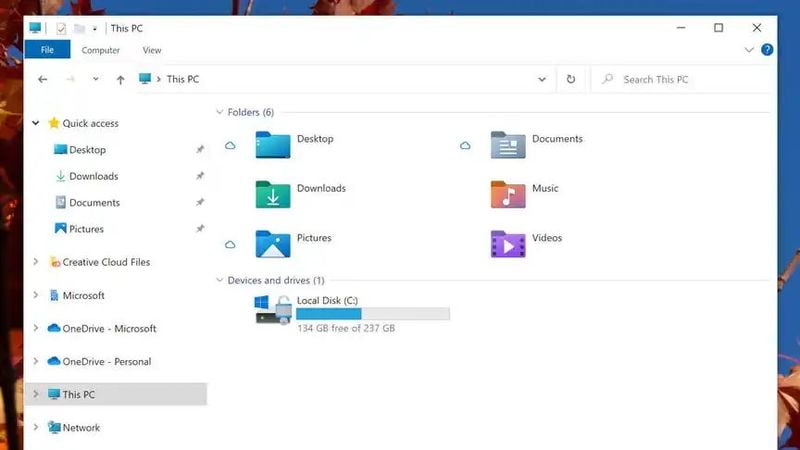
Instead, with the new redesign, each folder is completely different, both in design and color. The Images folder, for example, is now blue and shows a design that represents the same mountain that appears on the icon of the images. The downloads folder icon is now green, and the videos folder icon is purple, while the documents folder icon is gray.
This will make finding the right folder faster, as we will be able to distinguish them at a glance. It also follows the trend of using more colors on the desktop, something Microsoft has been criticized for in the past.
![]()
It should be clarified that the yellow folders will not disappear, but they will change shape. They will now be arranged horizontally instead of vertically.
Modified classics
In addition to the folders, other classic icons will be modified: The disk icon and the recycle garbage can, although, in reality, they are very similar; The big difference is the angle since now these icons will be shown frontally and not obliquely as before.
That makes the 3D effect less noticeable, but it will also make the icons easier to distinguish; The trash can, for example, shows the recycle garbage can logo larger.




