Do you want to share links and photos with your friends, then you should try the Nearby Share feature of Android, and today we are going to show you how to use it. It is already rare to see a smartphone that does not have Internet access. Thus, the most common way to share something is to do it through one of the most used platforms, such as WhatsApp.
Despite this, Google recently launched Nearby Share, a system that uses Bluetooth and Wi-Fi to send files between mobile phones without using the Internet. Before Nearby Share was a reality Google had Android Beam to send files between mobile phones.
How to share links, photos, and more with Nearby Share on Android?
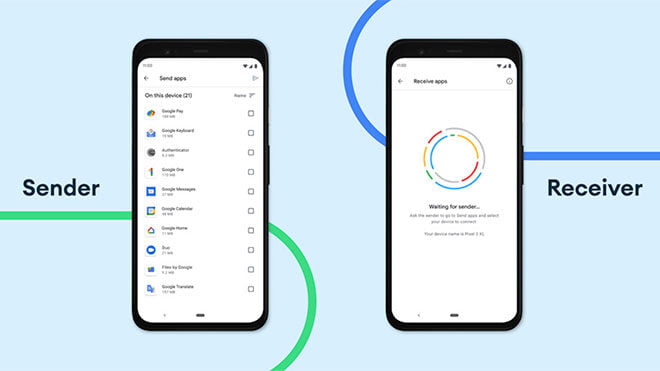
To be able to send something from one mobile phone to another, we must have Nearby Share enabled on both devices. Then simply send the file using this feature and put phones next to each other. The receiver device does not have to do anything more than accepting the transmission.
Moreover, if we do not have Nearby Share configured, Android will help us to activate this feature step by step.





