Today we’ll tell you how to recover deleted notifications from your phone Android 11. With the arrival of the Android 11 version to smartphones, an option with many possible has been established in the Android panorama. It was something very desired and demanded, which is finally integrated as it should, we refer to the possibility of returning to see the notifications deleted from the mobile since we have all inadvertently tilted a notification that deserved to be read.
Whatever the reason that leads us to want to recover notifications, we will be able to do so in Android 11, although some tricks will allow us to enjoy this option on other smartphones. Since this is a relatively new feature, there are many aspects to take into account, and, normally, the questions will multiply, so we will try to answer them all.
How to recover deleted notifications from your phone with Android 11?
To be able to retrieve past notifications in Android 11, we only have to take advantage of the notification history to do so. This option allows us to have a record of all the notifications that come to our mobile and be able to look at them whenever we need them. Although as mentioned, this method only works on Android 11 and future versions but not in the same way as previous ones.
To activate it, follow the steps below:
- We access the Settings of the mobile.
- Then tap on Applications and notifications.
- Choose Notification history.
- And finally, we activate the function.
Ways to view deleted notifications
Once we have activated the history with the steps we have shown you above, it only remains for us to learn how to consult the history. This can be done in two different ways and in March chaos will be useful for us to re-read deleted notifications from Android mobile.

The first method is the easiest because we just have to lower the notifications bar when we have at least one notification present and we can choose the small option called “History” that appears just below them on the left side. If we do not have any pending notification but we want to access the history, we will have to follow the activation steps: Settings > Apps and notifications > Notification history, and here it will be.
Is there a way to see notifications before activating the history?
Unfortunately, if we had not yet activated the history of notifications, we will not be able to see the old notifications on the mobile again. Also, if we activate and deactivate this option, all the records we had until then will be deleted forever and we will not be able to recover them.
The trick to having the history in stock Android 10
Before this option came to cell phones with Android 11, Google itself already had a hidden option inside that allowed access to the notification history. If your phone uses Android without customization layers, you can use it with Android 10. Just follow these quick steps:
- Hold your finger on the screen and select Widgets.
- We press on Access to Settings.
- Then we choose the Notification log.
What this does is to add to the home screen a quick button to consult the history, an option that allows us to make a generation leap on Android 10 phones.
Does the notification history work on Samsung, Xiaomi, Realme, or Huawei?
The question that many will ask when learning about the option to retrieve deleted notifications on Android is whether this possibility is also found in One UI, MIUI, Realme UI, or EMUI among the other layers. Unfortunately for most, for now only Samsung phones with Android 11 can enjoy this functionality in the same way we have explained.
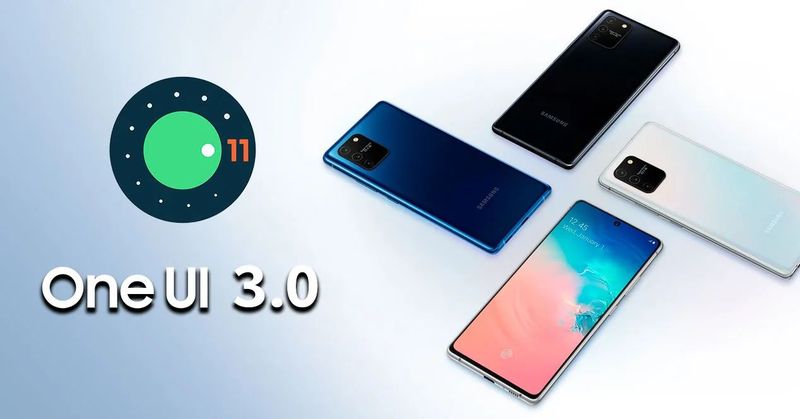
Other manufacturers have not been encouraged to implement this change, although it is expected that they will do so soon so that more users can take advantage of it. Until then, we can only wait and try not to delete notifications too quickly.





