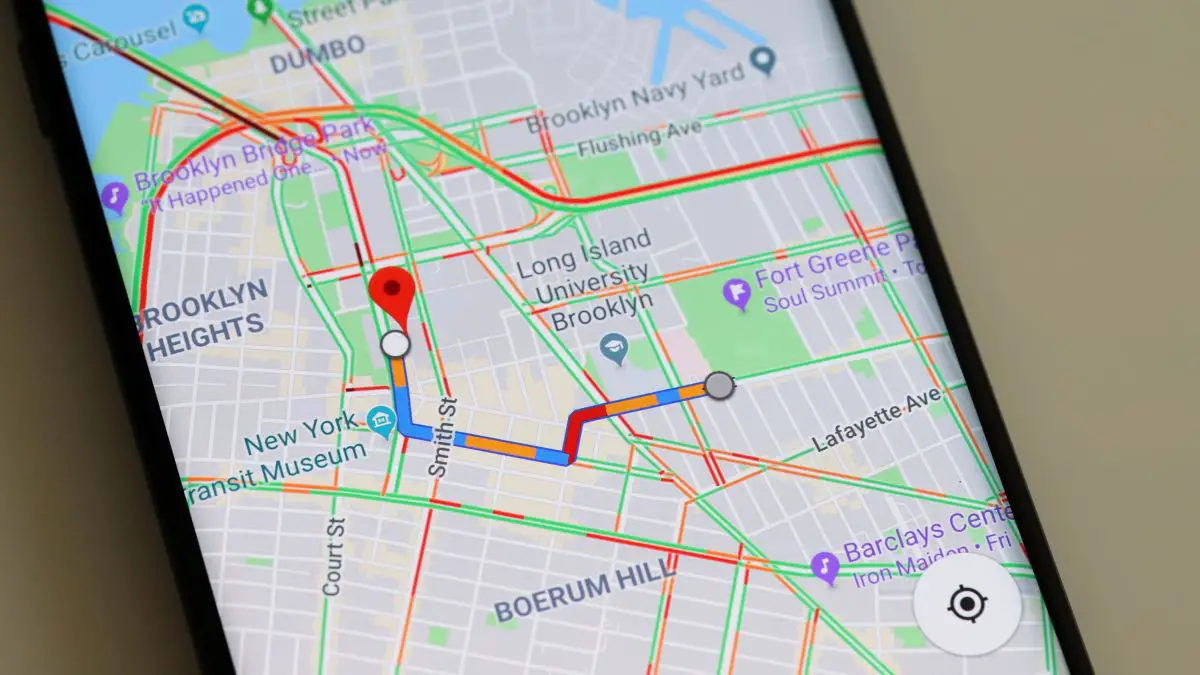Did you know that you can ask for the location of your contacts using Google Assistant? It will show the results on Google Maps.
One of the unknown features of Google Maps is the ability to share our location with our contacts. It is a perfect solution if we are in a dangerous situation or if we simply want them to know where we are on a long trip. Now, this feature is updated and integrated into Google Assistant.
Ask the Google Assistant where your friends and family are
This feature of Google Maps is now integrated into Google Assistant, we can ask where a specific person is using this tool. If that person has shared the location with us, the assistant will show us the map.
Let’s say this contact has not shared the location, we can make a request by tapping on the screen. If that person accepts it, we will be able to know where he/she is.
This option is being used by some users who have been surprised to see a notification reminding them that they can ask the assistant for the location of their contacts.
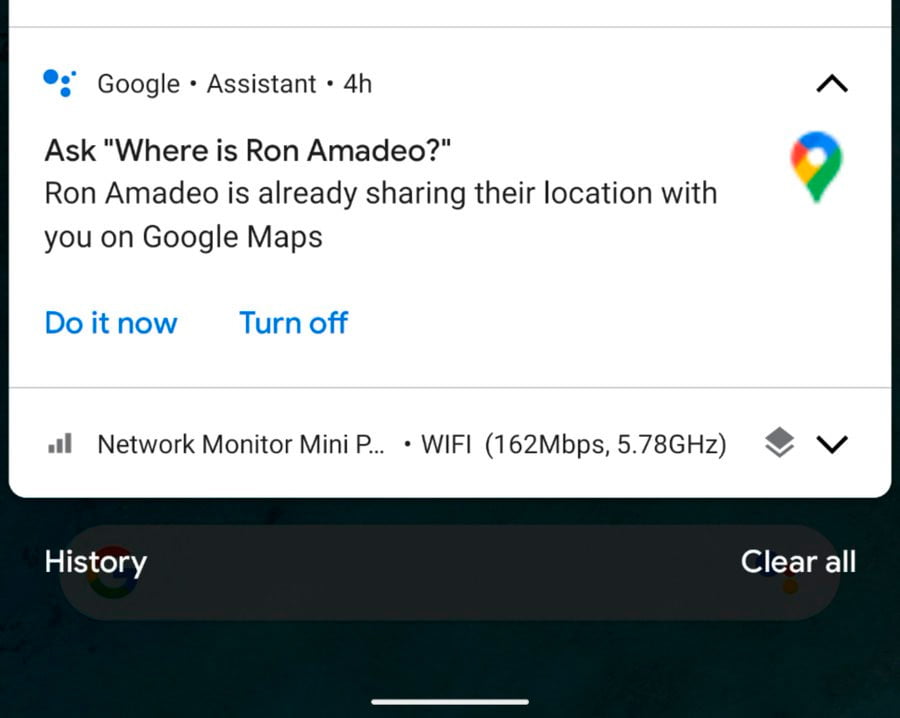
How to share your location on Google Maps?
This feature only works in English for now, although sooner or later it should be available for other languages. After activating the option you can ask the assistant: “Where is Jack Black,” for example. If you want to test if this feature you can activate the option in Google Maps by following these steps:
- Open Google Maps.
- Click on your profile picture.
- Click on the Share location option.
- Accept the permissions.
- Choose who to send your location to.
If you want to send it via other apps, you can easily select that app too. Remember that a similar function is available in WhatsApp, in case you want to use it with people who do not usually open Google Maps but you know that they do use the messaging app frequently. And don’t forget to close it when you no longer want to share your location.