We knew that Google was working on bringing one-handed mode to Android and this finally happened with the second Developer Preview release. We can finally test how Android 12’s one-handed mode works.
We saw this feature in several user interfaces of other brands, but it becomes a native tool for the operating system. Google’s implementation is activated with a gesture and lowers the top of the screen, so you can reach everywhere with only one hand.
Here’s how Android 12’s one-handed mode looks like
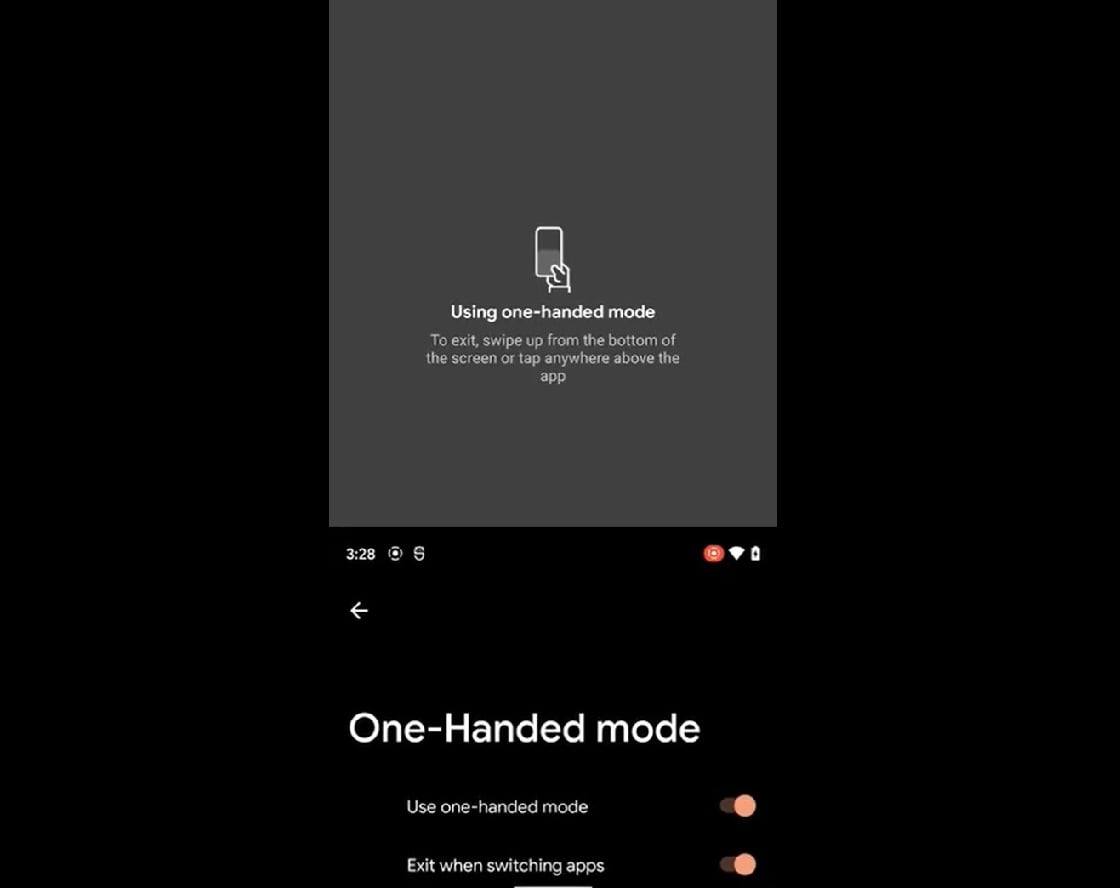
With smartphones whose screens rarely go below 6.5 inches, the one-handed mode is one of those things that should have been in Android for a few years now, but for some reason, it wasn’t. In the absence of an official implementation, many manufacturers have created their own version in their user interface.
This native one-handed mode arrives with Android 12 Developer Preview 2 although, like many other new features in Android 12, we still don’t know if it will be exclusive for Google Pixel models. It can be enabled by going into Android Settings. Under the System section, find Gestures and tap on One-handed Mode.
After activating the switch, you have two additional options: “Exit when switching apps” – which disables it when you switch to another app – and “Timeout”. Under Timeout you can choose between 4, 8 or 12 seconds.
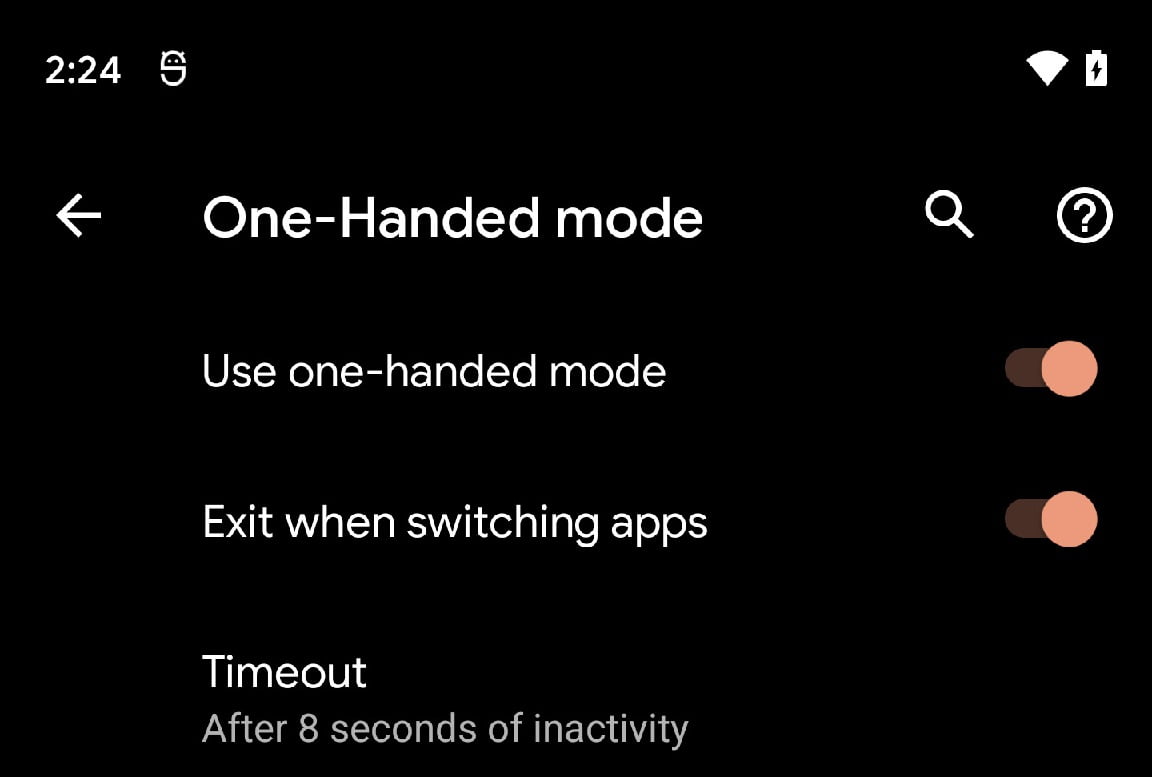
After activating the one-handed mode in the settings, you can start using it on the phone by swiping down from the bottom of the screen.
This one-handed mode does not affect the width of the screen, like Samsung‘s or Huawei’s, so it won’t help you reach better from the right side of the screen to the left or the other way around. To deactivate the one-handed mode, you have to swipe up again.




