Microsoft Edge 89 is the new version of the brand new web browser from Redmond and although its most important new features were already known, it is worth reviewing them as a whole because they are worth it. Also, we are going through a time when there seems to be less competition than ever because we are either talking about Chromium browsers or Firefox and, at most, Safari, but the truth is that it has been a long time since there was this liveliness in the segment.
Thus, from multi-engine browsers with almost identical features, we are moving towards a scenario in which compatibility will be assured, given that the underlying technology used by the main browsers is the same, but in which the choice of browser will be determined by the almost exclusive functions it offers: From the thousand and one options of Vivaldi to the sobriety of Brave, Opera’s tools or those of Microsoft Edge…
New features of Microsoft Edge 89
Indeed, the new Microsoft Edge based on Chromium is a turning point in Microsoft’s history with web browsers, and leaving aside the reticence derived from the name that covers the project, what they are doing at the level of functionalities is more than interesting. Microsoft Edge 89 is good proof of this.
One of the new features of this version is the vertical or side tabs, whatever you want to call them. It is the possibility of using a side panel with tabs in portrait mode, freeing up vertical space precisely, which is what is most often missed in today’s widescreen displays. It can be activated and deactivated quickly with a new button on the left of the tab bar (it can be completely disabled in the browser settings).
It is not the ultimate in innovation, as browsers like Vivaldi or Firefox also have this feature, but that Microsoft has done something like this has a point of audacity. We do not see it as a very useful option whether you use many or few tabs if you can not also organize them by groups, but there it is. Moreover, with a very neat implementation: You can show only the favicons of the sites, anchor the panel to be always displayed, regulate the width.
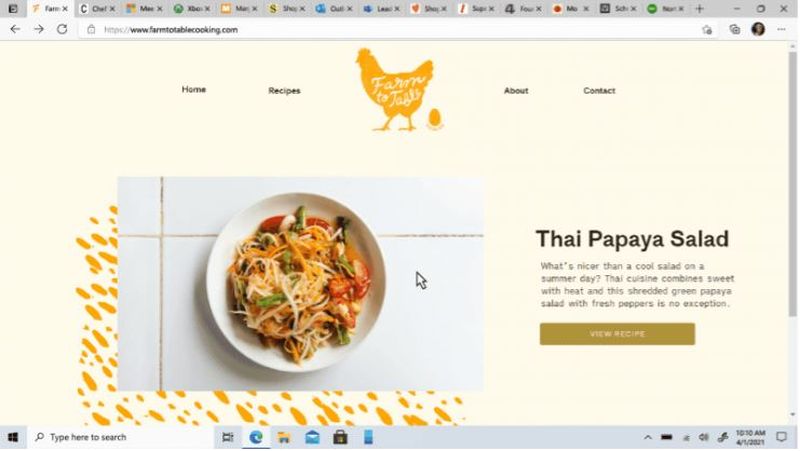
Another new feature of Microsoft Edge 89 related to tabs, not in terms of functionality, but terms of performance are “tabs on hold”: Those tabs in the background that have not been used for a while, will go into a frozen state, freeing up resources. According to Microsoft, based on their tests, CPU and RAM savings of 26 and 16 percent, respectively, can be achieved. It is enabled by default, but can be disabled in the settings (System > Save resources).
And more performance improvements, only for Windows 10, it seems: Microsoft Edge 89 adds a boot option that promises a browser startup between 29 and 41 percent faster, depending on the device on which the browser is running. The trick is that as you log into the system, Microsoft Edge will load certain processes to speed up its startup, so if it’s not your main browser, you might want to disable it (in the same section as before).
More new features of Microsoft Edge 89, not so outstanding but equally useful include the ability to reset the synchronized data manually through the corresponding section in the settings; Improvements in accessing the history from the same toolbar; And a few minor improvements, including security patches.





