Microsoft Edge brings the vertical tabs feature and it will have a faster startup process from now on. The browser, has evolved over the last few years to catch up with the other big players in the market in terms of functionality and performance. Now, it is gradually introducing its own features that differentiate it from others.
With the aim of offering a better user experience than other browsers, Microsoft introduces a series of changes in Edge and Bing search engine. Since both products are Microsoft’s, the integration between browser and search engine is unanimous.
Edge is based on Chromium, just like Chrome and other browsers. Therefore the optimization and rendering of web pages work with the same engine. But Edge has its own interface, integrated PDF reader, annotation on web pages, or password manager. Now there are even more new features to talk about.
Microsoft Edge brings vertical tabs
Pressing a button at the top left switches the tabs from the top horizontal bar to a vertical style on the left side. You will just see the icons, but hovering with the pointer over one of them opens a vertical bar showing the name of each tab.
The idea behind this, according to the company, is to make it easier to read each tab and what it includes. Since the tabs do not overlap, it is possible to read the full name of the page title. Switching between portrait and landscape formatting is as simple as clicking the icon at the top left.
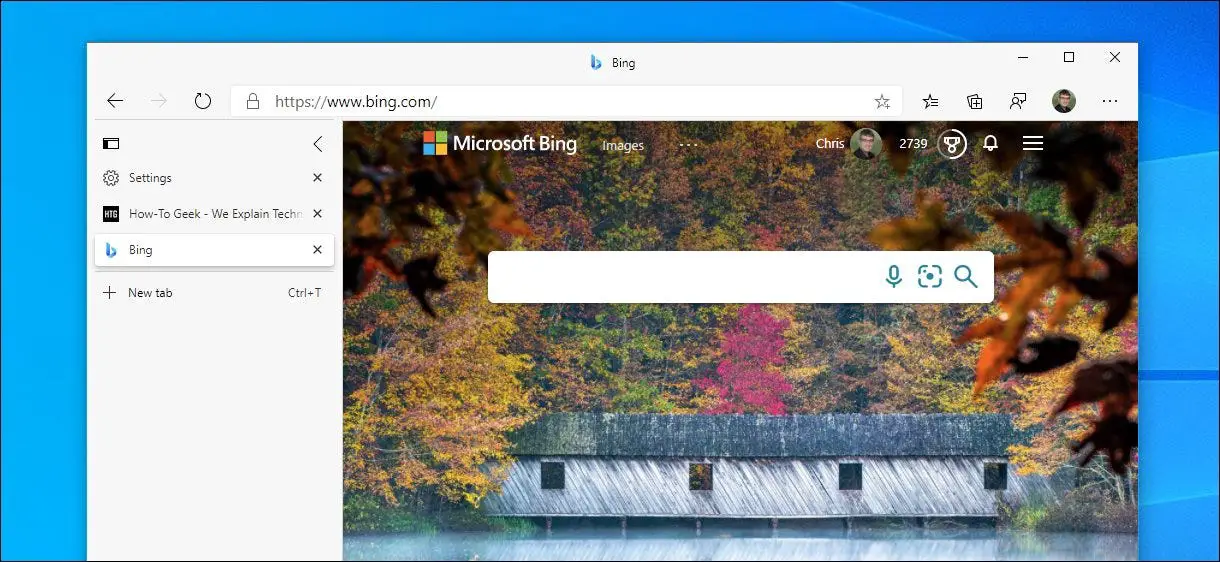
There are two more changes for Edge. Microsoft now allows you to access the history as a drop-down menu with a right sidebar. That is, similar to tabs in the left sidebar. the company says this allows you to view history pages easily without leaving the current page.
Edge will have a faster startup process
Microsoft is improving browser performance, the startup of the program is now 41% faster than before.
Regarding Bing, there is a considerable visual improvement in the search engine. Here Microsoft is doing something similar to Google by compiling search results to display them in a more understandable way. When you make a search, it will now display organized and structured information on specific topics such as cooking recipes.
It also introduces an image recognition function similar to Google Lens. We can select items from an image and it will search for similar results. All these features will be integrated directly in the browser.





