For years, Google Keep has been the most popular note-taking app for millions of people but if you want to use some alternative apps we are going the give you a great list containing the best options.
If you are one of those who are still looking for the perfect alternative to Google Keep, today we are going to help you choose the best option that you can use among all those that exist today in the Google Play Store.
Best note-taking app alternatives to Google Keep
- Bundled
- ruff
- Lumine
- Notes by Firefox
- Notion
- PastelNote
- OneNote
Bundled
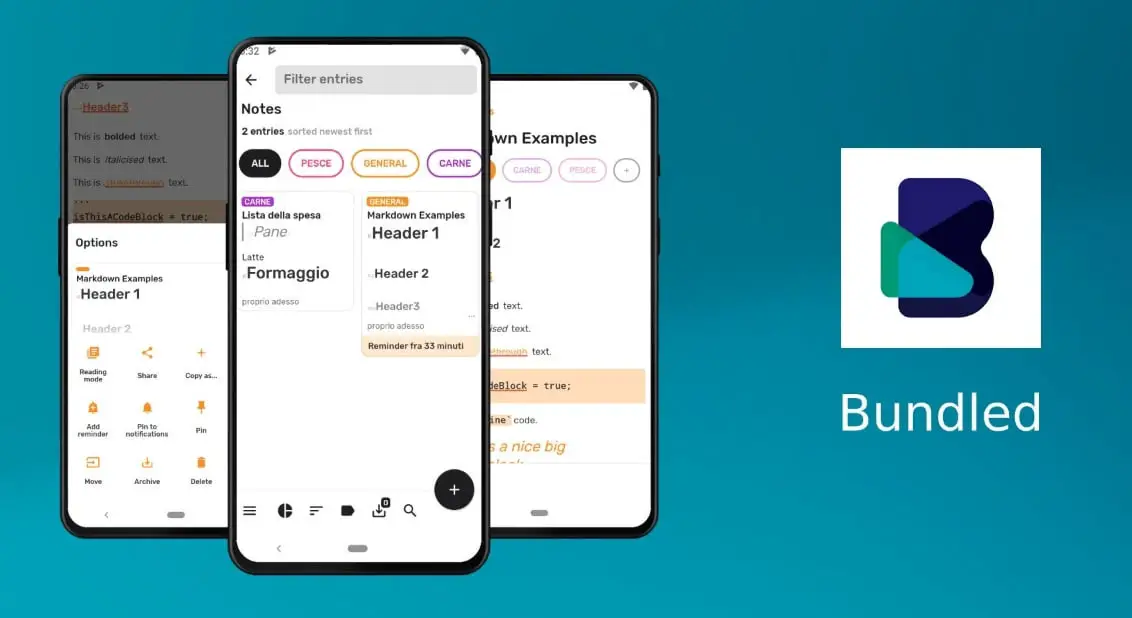
Probably the best note-taking app for Android is Bundled.
It has an excellent design based on Material Design lines. It also takes notes one step further thanks to a totally unique organization system based on bundles, tags, kanban boards, and much more.
In addition, the stored notes have support for markdown format, and it is possible to view or edit them from the computer using the web version of Bundled Notes if we subscribe to the Pro version.
Ruff
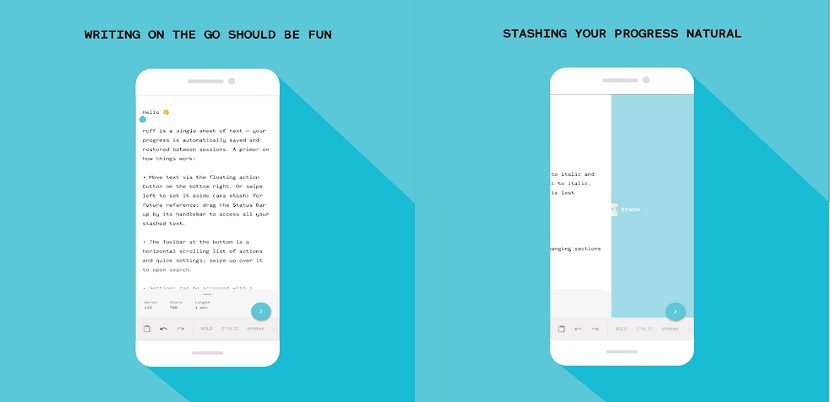
Ruff is another alternative and we strongly recommend it. It will be an essential tool in your mobile phone for sure.
The app is designed to write and save notes without too many complications, thanks to a minimalist design and a simple format, this app allows you to write everything you need on a text sheet, which is automatically saved and restored between sessions.
The application is free, but there is a Pro version with exclusive features.
Lumine
Lumine is one of the best alternatives to Google Keep. It may not be a better note-taking app than Bundled or ruff, but it is similar to Google Keep.
Its design is very similar, with colored notes on the main screen. However, it adds features that are not present in Keep, such as the ability to transcribe images and convert them to text.
It also includes features such as automatic cloud synchronization, organization by categories, reminders, and tasks, and more. But these features are exclusive for a paid subscription pack.
Notes by Firefox
It is not the first time we talk about the notes app from Firefox, the company behind the famous web browser.
Notes by Firefox is a notes app that stands out for its security since the notes remain encrypted at all times.
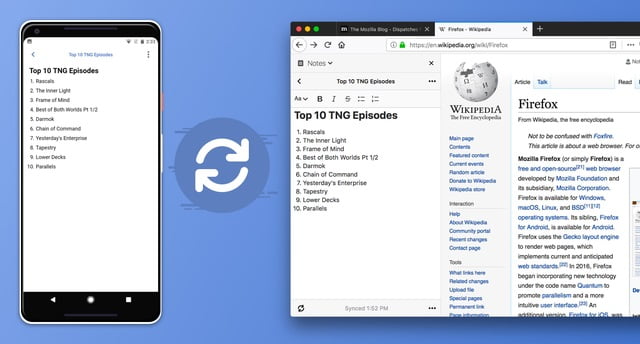
However, it gives the possibility to synchronize notes between devices with a Firefox account.
It is a completely free app, but for the moment it is in the development phase.
Notion
Notion is much more than a note-taking application. It is an all-in-one service that, with a little dedication, can be used to organize your entire life.
Its creators define it as an editor that combines notes, tasks, and wikis in a single application. However, it goes much further through functions such as databases, the possibility of adding rich multimedia content, embedding web pages, real-time collaboration, offline access, and much more.
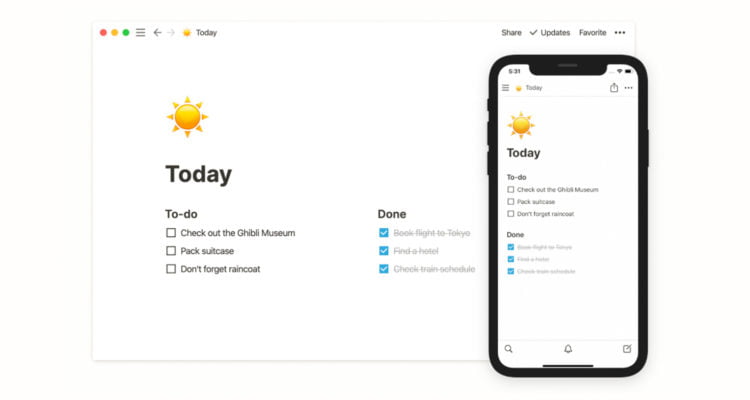
At first, the myriad of features provided by Notion can be a bit overwhelming. But once you become familiar with its mechanics, it is one of the most versatile applications available.
PastelNote
Another free notes app with a similar design to Google Keep Notes is PastelNote.
Again, we are talking about an app that allows you to create notes categorized by color, with a simple and easy-to-use interface.
One of its most interesting features is the possibility of blocking access to the notes with a PIN or fingerprint. For those who care about privacy a lot, this app is a great option.
OneNote
If you are looking for a powerful note-taking app with cloud synchronization, Microsoft OneNote may be one of the best options out there.
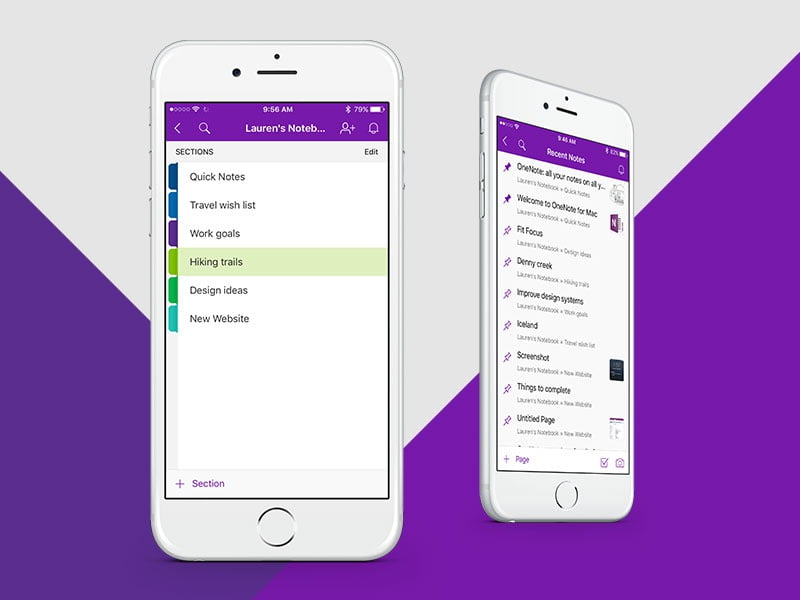
It is a multiplatform application with synchronization through our Microsoft account, which among other things offers notepads, freehand writing, real-time collaboration, tags, page organization, support for multimedia elements, and many other interesting options.
The application can be downloaded and used completely free of charge on any device.





