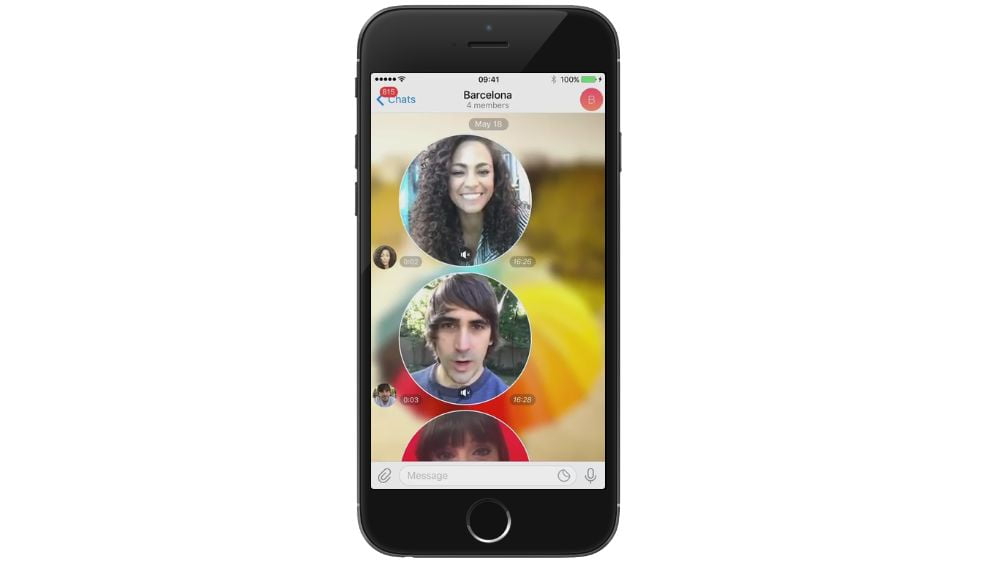If you don’t know how to send video messages on Telegram, we are going to help you out.
After Whatsapp’s privacy policy change, everyone started to move from to Telegram and, many people don’t know how to use some of this platform’s features. Telegram has many features (many more than WhatsApp). It is possible to send video messages, they are like GIFs you create instantly.
How to send video messages on Telegram?
The process is really simple, you just need to follow some steps:
- You must tap once on the voice message button to switch to video mode.
- Swipe up to lock the recording (also works for voice messages).
- Video messages are played back in Picture-in-Picture mode so you can keep moving around the application while watching them.
- If you want to switch cameras you have to press the recording circle. It’s a little tricky at first, but once you get the hang of it, there will be no problems.
- If you got a video message, the audio won’t play automatically: you have to tap the circle to play it with sound.

You can use Telegram on any number of devices at once, including computers and tablets. Simply log in with the same phone number to access all your messages, without keeping your phone connected.
At the moment this feature is only available on the app for Android and iOS phones. Remember that in this app there are also checkmarks. One checkmark means that the message has arrived and two means “message read.”