This is how you can send images and photos on WhatsApp without losing quality and size, to avoid the app’s file compression.

Sending photos on WhatsApp is a hassle because the app compresses them and they lose quality. However, there is a way to send them and keep all their definition and here we will explain it step by step.
What is image compression?
It is a process by which the weight of an image file reduces its size. There are different types of compression but they are all based on reducing the file size and information within the image and thus taking advantage of storage space or increasing the speed of data transmission on low-speed networks.
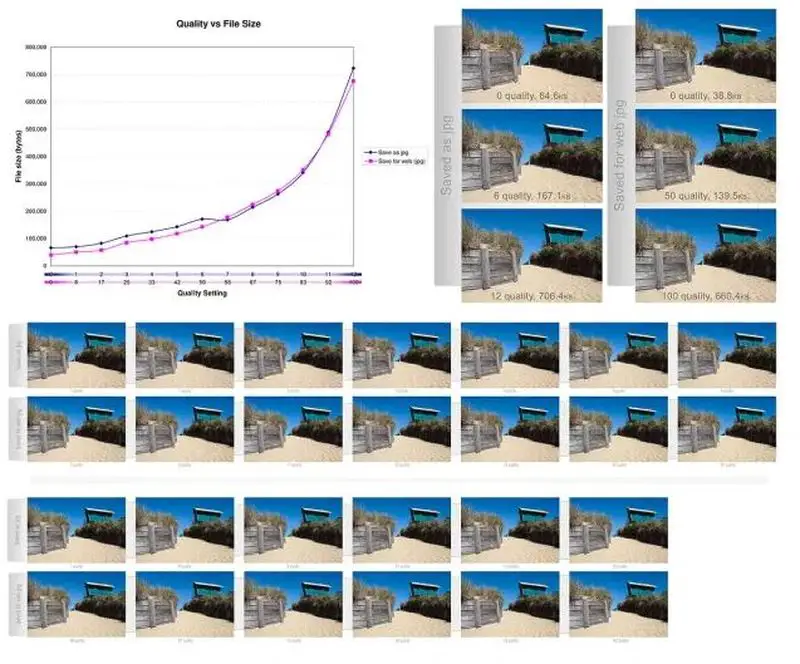
Essentially that’s what WhatsApp does with all your photos and images once you send them. Its compression algorithm is somewhat aggressive, although it manages to maintain almost all the legible information in an image, taking advantage of the fact that they are viewed on small displays and, many times, with poor definition.
How to send photos with Whatsapp without quality loss?
There is no way to bypass image compression if you send a file as a photo or image from your gallery. However, there is a way that WhatsApp and its algorithm are forbidden to touch the files you send through the app and it is as documents.
To do so, simply follow this route:
- Open a WhatsApp conversation
- Press the paperclip icon in the bottom right corner of the screen
- Select the document option from the menu that pops up
- Open the “Search for other documents” option
- Select the photos and images you want to send without loss of information
By doing this, WhatsApp and its programming will infer that it is a document (which is ultimately true) and will not apply any compression. This will also mean that it will not be previewed because it is sent as an independent file and not as an integration of the app to its image transmission service.
WhatsApp compression manages to reduce, for example, a 5MB image down to 100KB, so you can understand that its way of reducing the size is extremely aggressive, but it is also to save disk space with the amount of information that is handled through its interface.
However, it could well be an alternative function, by which the user could be asked whether or not to compress the size of the files he receives or sends.





