TeamViewer has announced a “Client Web” for its Remote Access, Premium, Corporate, and Tensor licensed users. Explains the company, an expert in offering remote desktop control software, that the HTML 5 available on the website allows users secure remote access to other devices via Chrome, Firefox, Opera, and Edge browsers.
TeamViewer enables remote access via the web and with any browser
This translates to a connection that can be initiated from the TeamViewer Management Console contact list, which can also be accessed online. The customer website also allows access via Windows, macOS, and Linux devices using a full version of TeamViewer, TeamViewer Host, or TeamViewer QuickSupport.
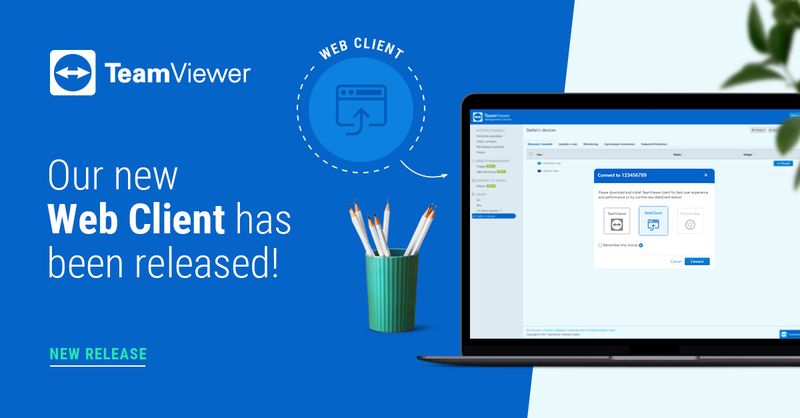
It should be remembered that TeamViewer users already have access to the web version of the TeamViewer Management Console, through which they can monitor and manage their devices.
The novelty is that now with the remote access web service, users can establish a TeamViewer remote control connection from their browser through the TeamViewer Management Console without having to install TeamViewer.
The service’s encryptions are end-to-end and include proven functionalities such as controlling input devices, updating, locking, or restarting the computer, as well as activating the security screen, which darkens the screen of the accessing computer.





