Text predictions come to Microsoft Word. Text predictions are a feature that may seem mundane and obvious to us today. They have been around for more than a decade on smartphones thanks to their incorporation into the operating system keyboards. Now, the world’s most popular text editor, Microsoft Word, did not have text prediction until now.
Text prediction is an option that allows you to type faster by avoiding having to type words that come next. This, of course, if the system correctly predicts what we want to write. On cell phones, it has been extremely useful many times due to the difficulty of typing on a small virtual keyboard. On the desktop, its usefulness remains to be seen.
How do text predictions work in Microsoft Word?
In September last year, Microsoft announced that Word and Outlook would eventually incorporate text predictions. This functionality would show in gray the end of the words we are writing or the next words as predicted by the app. It is an option similar to what we can find in Google Docs or Gmail for example.
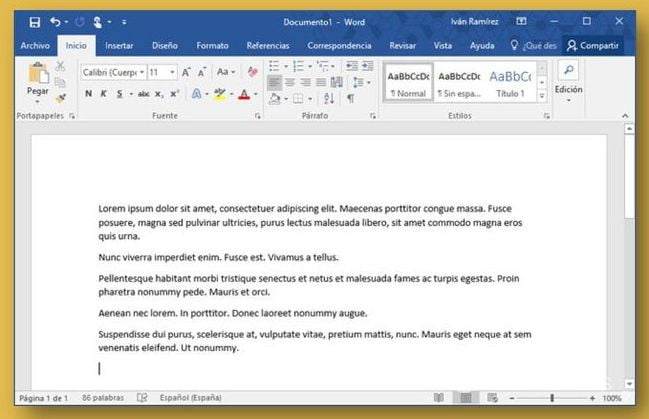
Once the predictions are grayed out the user can press the TAB key to place the cursor at the end of the prediction and accept it or the Esc key to reject the prediction and make it disappear. How and how many times the predictions appear is something that the user cannot control, Microsoft indicates that it uses a machine-learning algorithm to determine the predictions that Word makes.
Text predictions are not always to everyone’s liking and can be annoying to some users. That is why Microsoft will allow you to deactivate them so that they no longer appear. To do so, just go to the status bar and deactivate the option where it says “Text predictions: On”.
Microsoft has been testing this new option with a percentage of the users of the Windows public betas channel. It is now going to incorporate the functionality for all users in the next Microsoft 365 update, as reflected in the Microsoft 365 suite roadmap. It will be coming to all Microsoft 365 users in Word throughout March.
While Microsoft Word may have lost some popularity in recent years to Google Docs, which is free and allows for better collaboration, it remains one of the most popular desktop apps. Much of this popularity is because it has become almost a standard for documents. Also, with a multitude of templates available, virtually any type of document can be created in the app.





