If you want to learn how to delete a Facebook comment quickly, we are going to help you out. It is quite possible that you have panicked when posting a comment on Facebook that you did not originally intend to post. It may have been a mistake made in haste, or you may have simply regretted it a few seconds later.
If so, then you probably also know how important it is to find out how to delete a comment on Facebook, especially to at least try to remove it as soon as possible.
How to delete a Facebook comment quickly through the post?
If you usually access your Facebook account through the official app, for example, from your smartphone or tablet, you need to know that the steps to follow are slightly different.
To delete the Facebook comment from the app, it is necessary to go to the post where we made the comment first. Most likely, our message will be displayed in the first position.
So, once we find it, we must click on the message and hold it for a few seconds until a pop-up menu with different options is displayed.
We will only have to click on the Delete button so the message will be completely eliminated.
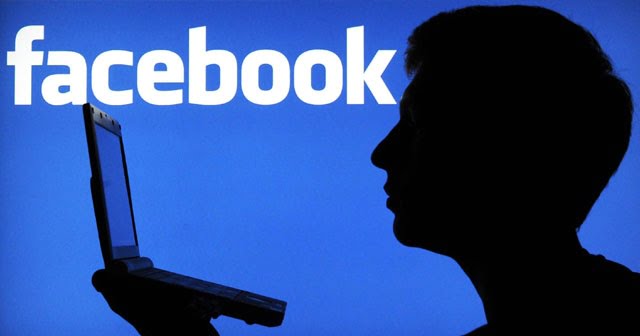
In case the message does not appear, it is a reply to another comment from any other user, we just have to look for our reply and follow the same steps we have followed before.
How to delete a Facebook comment quickly through our Activity Log?
Another extremely simple option when it comes to finding our comment, even faster than the previous one, is by accessing our Activity Log, where our latest comments and ‘Likes’ will be displayed, in chronological order, from the most recent to the oldest.
Again, we just need to find the comment we want to delete, keep our finger pressed for a few seconds, and when the pop-up menu appears, click on Delete to completely remove the message.





