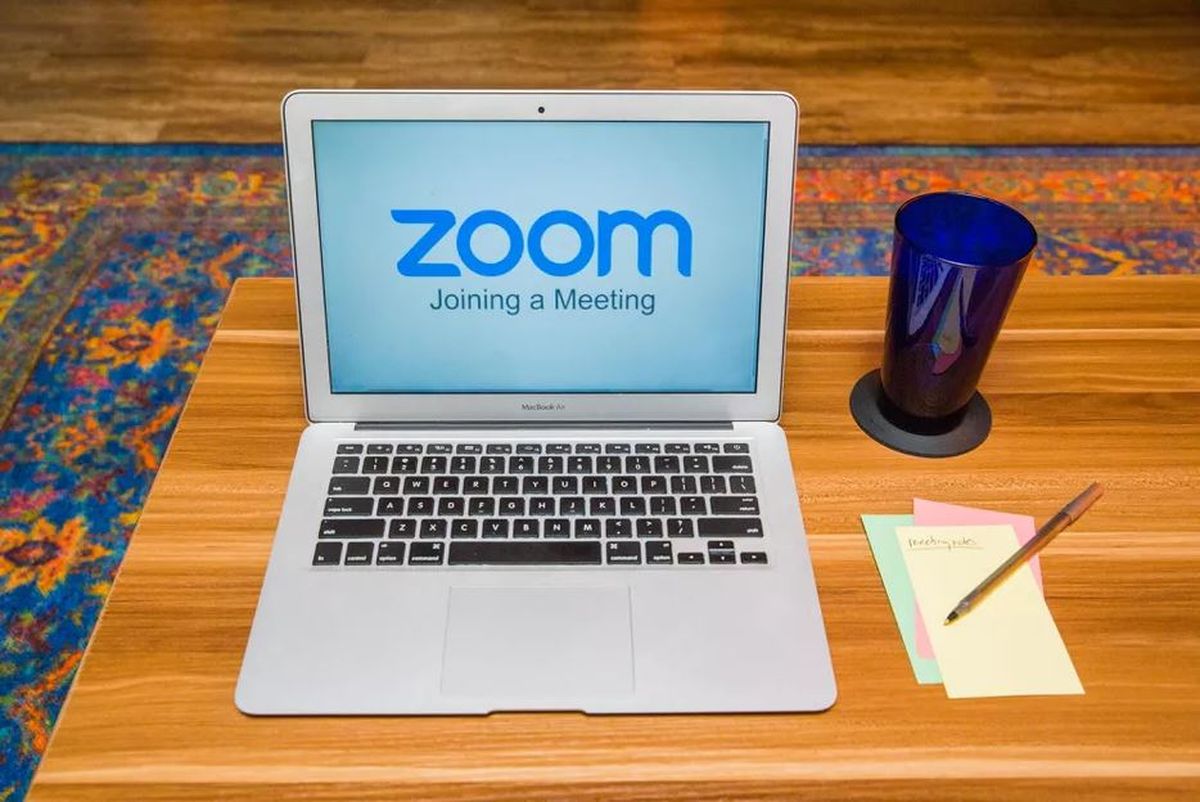While Zoom has become an essential tool for teamwork in times of pandemic, it has also earned a place as one of the favorite options for communicating with friends and family.
So, little by little, it has been adding functions that turn video calls into meetings that are a little more fun and not so formal. For example, one of the experimental options that seem to be reaching all users is the one that allows you to apply facial effects.
How to change your face in Zoom video calls?
If you want to improvise a fun video call with your family members or surprise your friends with your crazy antics, you can get your hands on “Studio Effects”. A new feature that’s popping up on Zoom accounts.
As they mention on TC, this option was announced last year as part of “Studio Effect,” but it seems to be rolling out to more users these days. What’s it all about? This feature, which is part of the video filters, gives you many elements to “edit” your face and apply eyebrows, mustaches, lip color, etc.
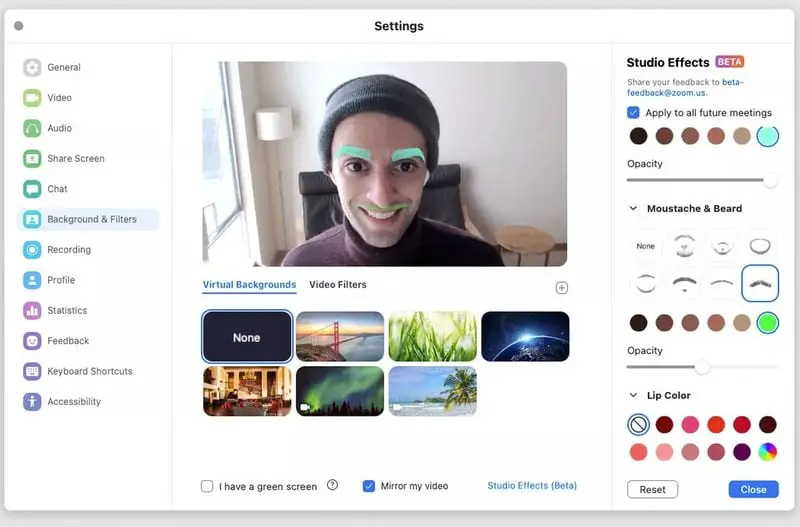
To enjoy this new option you only have to follow a few steps. Open your Zoom account, go to Settings and go to the “Background & Filters” section. You will see this option at the bottom of the window as “Studio Effects”, and once you select it, you will be asked for permission to download the effects pack for your videos.
The dynamic is very simple, you just have to choose the options you like and test how they look on the screen. You can apply different eyebrow shapes, add opacity or try different colors. And the same process can be done when choosing a beard and mustache style or applying color to your lips.
And of course, you can change the effects as many times as you want or reset the settings to remove all the changes. And a bonus of this feature is that it allows you to save the effect settings you choose to apply automatically in future meetings.