Many people think that Wi-Fi Direct and Bluetooth connectivity are identical but the reality is different, today we are going to talk about what is Wi-Fi Direct, how to use it, and how to solve problems related to it.
Wi-Fi Direct can handle more data up to 10 times faster, making it the perfect choice for transferring heavy content such as videos or photo archives. In addition, this technology can transfer data over a much greater distance than Bluetooth, which is restricted to just a few meters.
Does my smartphone have Wi-Fi Direct?
Wi-Fi Direct has been around for about a decade. It would be rare, or extremely rare, to find a smartphone that does not have this function because, as we have already said, its use became widespread from Android 4.0 onwards. In the case of Apple, all iPhones can enjoy this tool since iOS 7, although it is called AirDrop in Apple devices.
What can I use Wi-Fi Direct for?
Actually, the uses of Wi-Fi Direct are quite similar to those of Bluetooth, as it is a function of interconnection without the need for cables. By activating it, we can carry out all these operations:
- File sharing: This tool is a great way, as mentioned earlier, to quickly share large files with a friend without the need for cables.
- Printing: Printers are one of the most classic devices using Wi-Fi Direct. It is able to handle a large amount of information wirelessly, we can send any content from our mobile to these devices without having to go through a computer.
- Screen sharing: Before the arrival of Chromecast, which uses the same technology, we could already play mobile games or watch videos on a large screen thanks to Wi-Fi Direct, since it allows sharing the mobile screen on external monitors.
- Local gaming: If you and your friends have the same game installed on your phone, through Wi-Fi Direct you could create a local network to play the game together, even if there is no Wi-Fi network to connect to.
- Fast synchronization: Some devices will also use Wi-Fi Direct to synchronize your information and update your media. This feature can make the process much faster.
- NFC: NFC can use Wi-Fi Direct to transmit information faster.
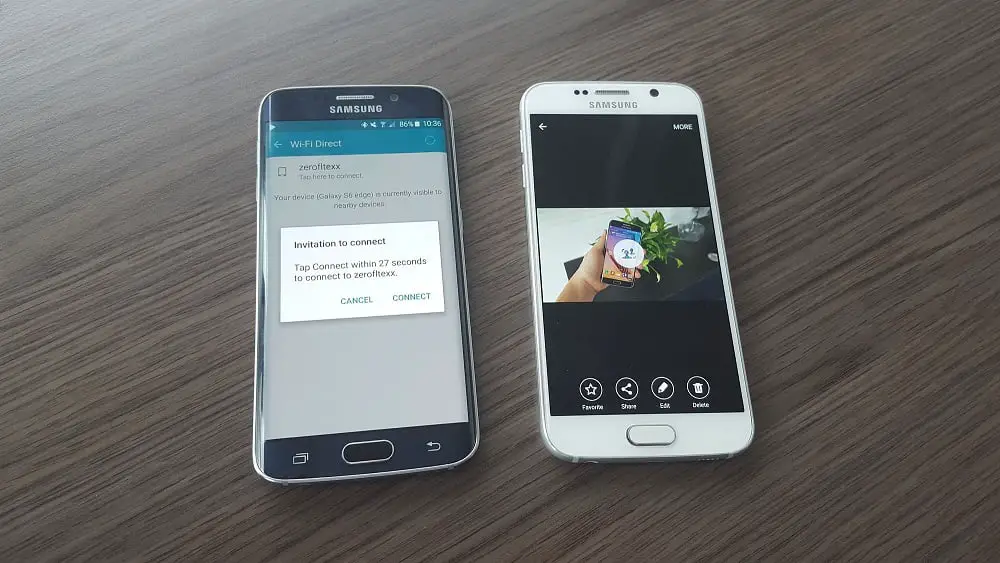
How to use Wi-Fi Direct?
The exact way of creating Wi-Fi Direct connections can vary between devices. Some devices may ask to scan a QR code. Some ask you to enter a numeric PIN, and some may require you to press physical buttons to initiate a connection.
With smartphones, everything is much simpler and all you need to do is accessing your phone’s settings and enter the Wi-Fi and wireless networks menu. Inside you will have to select the Wi-Fi options and the Wi-Fi Direct option will appear. If you don’t see anything there, you may have to look in a menu within this section as Wi-Fi Preferences.
Once you activate it, the screen will display the devices that have this feature available and you can send content this way. For example, you can send files to a printer, or to another smartphone that is within a range of 200 meters.
From the Android share menu we can select, in addition to the rest of our mobile applications, the devices linked via Wi-Fi Direct.
Important: Logically, you must also activate Wi-Fi Direct on your printer, laptop, TV, smartphone or any device you are connecting to.
Which problems may occur with Wi-Fi Direct and how to solve them?

Some problems may occur while using this technology, we leave you with a list:
Connection error: This happens when there are several devices trying to connect to the same network. Make sure there are no other devices trying to connect via Wi-Fi Direct and then try configuring the Wi-Fi Direct settings again.
There are problems sending files to your device: It is possible that your mobile is compatible with WiFi-Direct but does not support sharing devices via WiFi-Direct. If this is your problem you can try downloading the SuperBeam Scanner Wi-Fi transfer app from the Play Store which allows you to send and receive files over this connection. All transmitted files will be stored in the app’s own folder.
Cannot connect to device: Many wireless devices use 2.4GHz frequency, which may cause interference with Wi-Fi Direct or Screen mirroring functions. These can prevent compatible devices from connecting to the TV so it is best to move this type of equipment away from the devices you want to connect.





