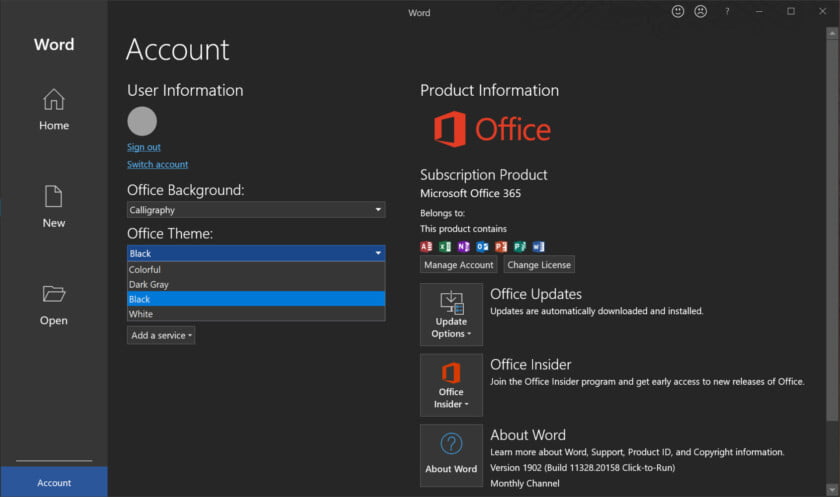Microsoft is improving dark mode for Word and it has released a preview version to the Office Insiders channel.
If you work on a Microsoft Word document at night, you will notice that the current dark mode is insufficient. While this mode inverts the color scheme of the menu bars, more than half of the screen and the most important space where the content is located still offers a bright white that bothers more than it helps. If you’ve tried it you’ve probably ended up turning it off.
The issue has been widely discussed by users participating in the office suite’s test channel and Microsoft has decided to improve it by looking at testers’ feedback.
New dark mode for Microsoft Word
This mode can be activated very easily through the menu File> Account> Office Themes> Black. When the dark mode is activated, the page color that was previously white will change to dark gray/black. The colors within the document will also change to match the new color contrast. Reds, blues, yellows, and other colors will be changed slightly to mute the overall effect of the color palette and provide a more integrated and pleasing visual environment for nighttime use.
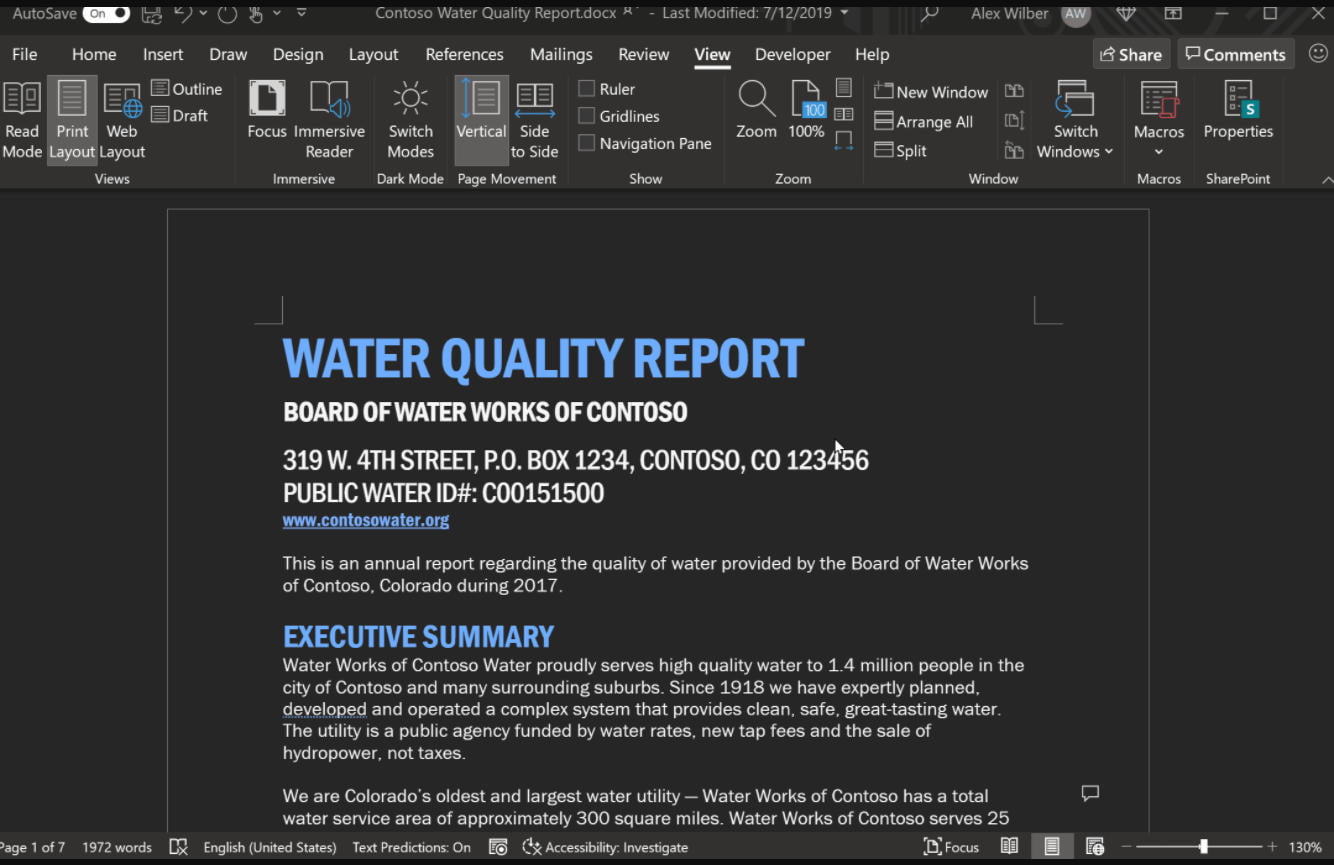
To toggle between the black and white page background color, we will simply click on a specific button.
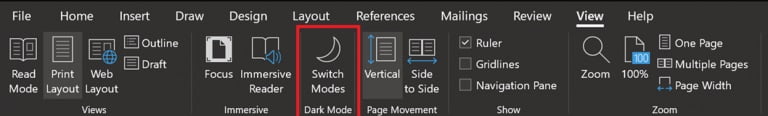
The dark mode is a personal viewing feature for the user, but it will not affect the printing of the document or the default view that collaborators will see if you share it in the cloud. And it can be disabled completely by checking the corresponding box in File> Options> General> Customization.
The feature is available in beta for Office Insiders testers as of version 2012 (build 13518.10000). It will be released for the stable channel in the upcoming months if the feedbacks are positive.