In this article we will tell you how to use the Health Checklist for iPhone and Apple Watch.
The Apple Health app is the nerve center of all health data collected by our iPhone and Apple Watch and today we are going to show you how to use the Health Checklist feature. If you follow this guide properly you will use all the features to their full extent.
How to use the Health Checklist for iPhone and Apple Watch?
The Health Checklist of our iPhone allows us to review the configuration of the different alerts and functions. You can follow these steps to access that list:
- We open the Health app on our iPhone.
- We tap on our photo at the top right.
- We tap on Health Checklist.
If we have not configured all the features of the Health app, this section appears to us at the top of the Summary tab.
Once we are inside the list, we will see all the health functions categorized into two groups: inactive and active. The first shows us those that need us to finish adjusting the settings in order to function as expected, while in the second group we are given access to modify the different values.
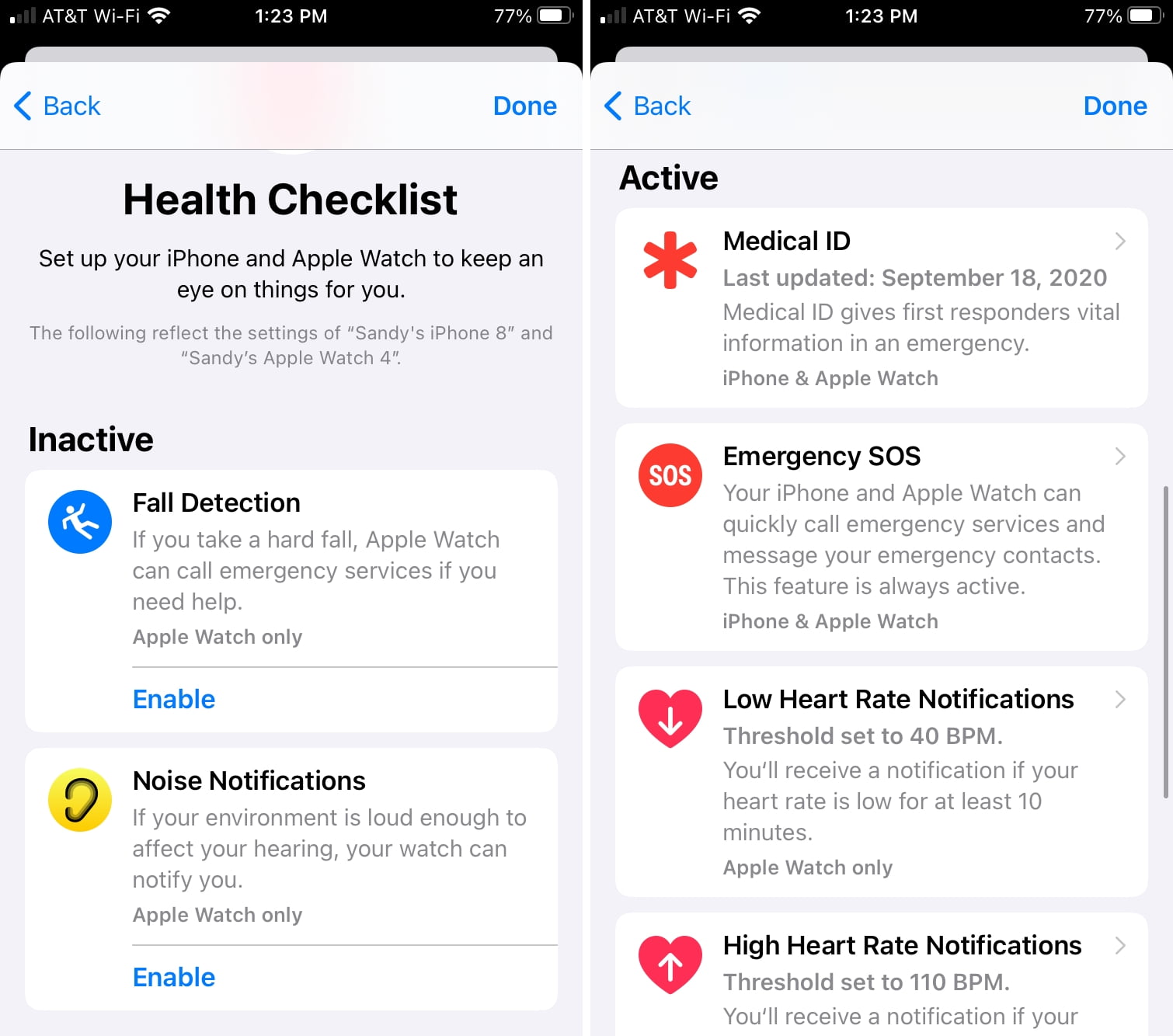
From here we can: consult the medical data, consult the SOS call settings, as well as the emergency contact notification, activate the handwashing detection, activate the fall detection on the Apple Watch, activate and configure the values for the low heart rate warning, as well as the high heart rate warning, activate the irregular rhythm notifications, activate the ECG app, activate the aerobic capacity levels, activate the Blood Oxygen app, activate and configure the headphone notifications according to the volume we use and activate and configure the threshold of the noise notifications.
Undoubtedly there are lots of options. If you want to use all of these features you can activate them or click on them for more detail.
It is clear that the Health app is becoming increasingly proactive. With alerts, notifications, and monitoring of the different metrics, it collects a lot of data to give us a panoramic view of our health. You can try it out from your iPhone and if you use an Apple Watch there are numerous options.





