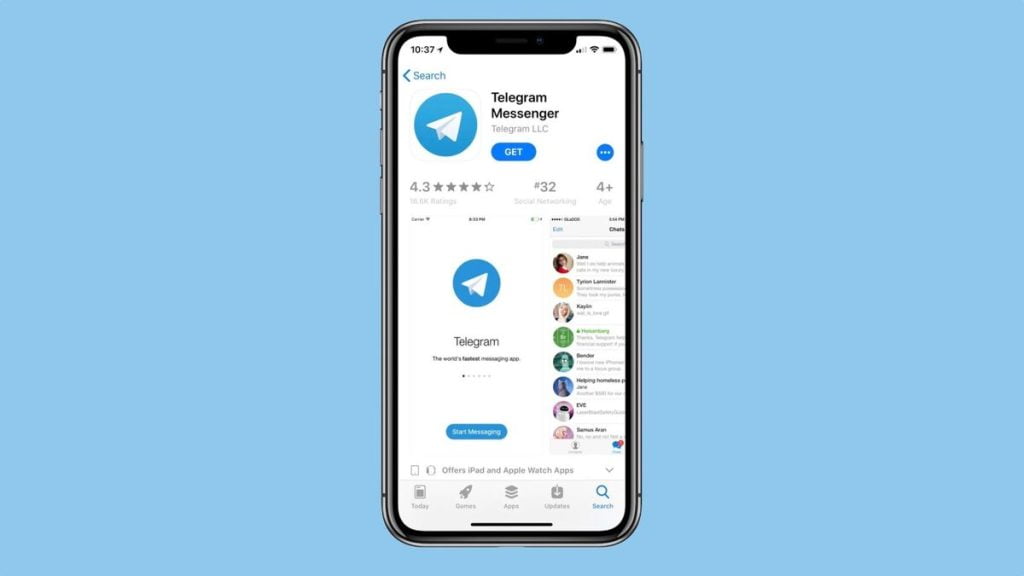If you want to learn how to schedule messages and create reminders on Telegram for iPhone, we are going to help you out in this guide. Telegram has many useful features and it is getting popular worldwide since WhatsApp changed its privacy policy.
How to schedule a message on Telegram for iPhone?
It is a really easy process, we are sure this feature will be very useful. You just need to follow some steps:
- Type the message you want to schedule, within the conversation with a person or group.
- Press and hold the send button until a menu appears.
- Two options will appear, one to send the message without alert and another to schedule it. Press the latter.
- A menu will be displayed to schedule the day and time.
- There is an option to review the scheduled messages by entering the conversation of the person or group. Just click on the clock icon next to the text field and you will see all the scheduled Telegram messages. But if you have several and do not remember which one you want to modify or cancel, you will have to look through the conversations one by one until you find it.
How to create reminders on Telegram for iPhone?
The process for creating reminders in Telegram is very similar. For those who use this app a lot, this feature will be a small addition. To create a reminder in Telegram, follow these steps:
- In Telegram, go to Settings > Saved messages.
- Write the text you want and press and hold the send key.
- Choose the date and time of the reminder and save.
- When the time comes, we will receive a notification with the text we have entered in the message. A very simple way of not forgetting the most important things. Again, we can consult all the reminders we create in the same Settings section of the app.

Of course, Telegram is a much more complete app than WhatsApp. As you can see the steps are really simple. If you carefully follow them there should be no problems.