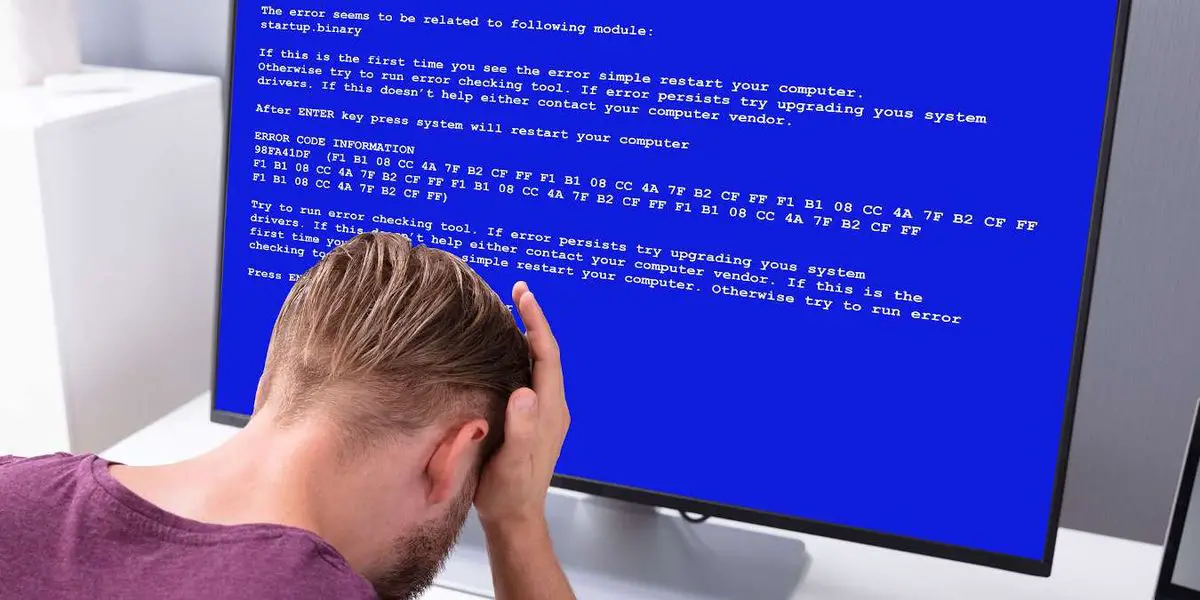Unfortunately, Windows 10 is once again unstable after an update. And unlike last year, when the main problem occurred with one of the two major updates of the year (Windows 10 20H1), this time the problem is associated with a minor update, those that are usually applied automatically and that, although with exceptions, generally do not usually pose any problem.
If you have recently updated Windows 10 with the updates KB4598299 and KB4598301, perhaps you have encountered some problem in your system. And, in case you haven’t, it is possible that these may occur in the future.
Users have started reporting crashes in multiple applications and, in some cases, even systems going into a loop of blue screens that they can’t get out of.
The updates mentioned, and therefore the problem, are confined to Windows 10 20H2, 20H1 (2004), and 1909, i.e. the three most recent and therefore the most widespread updates at the present.
The updates with which this problem has been presented are aimed at making some improvements in .NET Framework 3.5 and 4.8, mainly fixing problems, but also adding some improvement in the operation of certain elements. The .NET Framework updates are automatically installed when checking for updates in Windows Update.
While most problems have been reported using Windows 10, the bug also affects Visual Studio, Windows Presentation Foundation (WPF), and other products. Multiple support forums have posted messages mentioning incidents potentially related to this update. And one worth paying attention to is this one from Vasilios Magriplis in the community of developers using Microsoft tools.

In it we can read that shortly after installing the KB4598299 Windows 10 update, he began to have problems with Visual Studio, problems that end with the application hanging. And I say that this message is especially interesting because, in the responses to it, we can find confirmation from Microsoft that it has identified the problem, which is associated with the update, and that they have already found the solution, which is pending to be published.
In the meantime, until it is available, the only solution is to uninstall the conflicting Windows 10 updates. Otherwise, everything points to the solution being released sometime next week.