Google Meet is implementing a new feature that would allow users to evaluate the performance of their equipment and peripherals before entering a video call.
One of the fears we usually have when we enter a video call is whether the camera or microphone is working properly, or we will have to waste time during the meeting trying to fix a bad configuration. To solve this, Google Meet offers you access to a small test.
Here’s how you can test the video quality before starting a video call in Google Meet
You join a video call meeting and discover that your internet connection is unstable, the video is not working properly or the microphone is not working. Not only is this an awkward moment, but it can also distract other participants or delay the meeting.
To save us these bad moments, Google Meet allows us to test all the components we will need for our video call. Just select the “Check your audio and video” option before entering the video call so that Meet allows us to quickly verify different aspects.
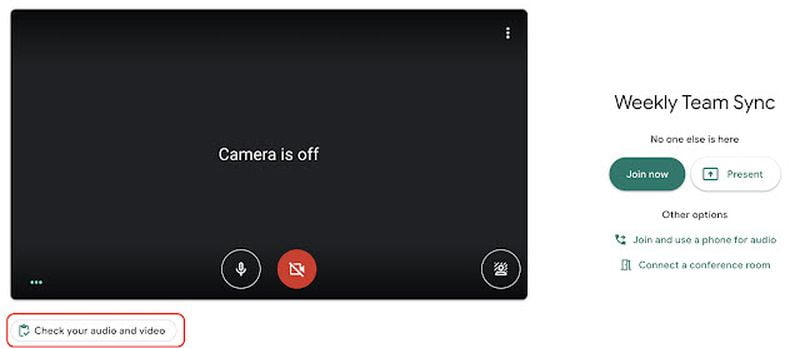
For example, the microphone status, if there are audio problems, video quality, among other details. As we can see in the image, it will allow you to check the elements that you are going to use of all the peripherals configured on your computer. Just choose the options you will enable for the video call and that’s it.
Google Meet will take you to another window where you will find a small clip to check the video and audio, along with a checklist of all the components. If there are any problems with your internet or peripherals, Meet will alert you and offer a series of suggestions.
That way, you’ll have time to correct any problems or adjust the configuration so that it won’t present you with problems during the meeting. And of course, you can repeat this test as many times as you like.





