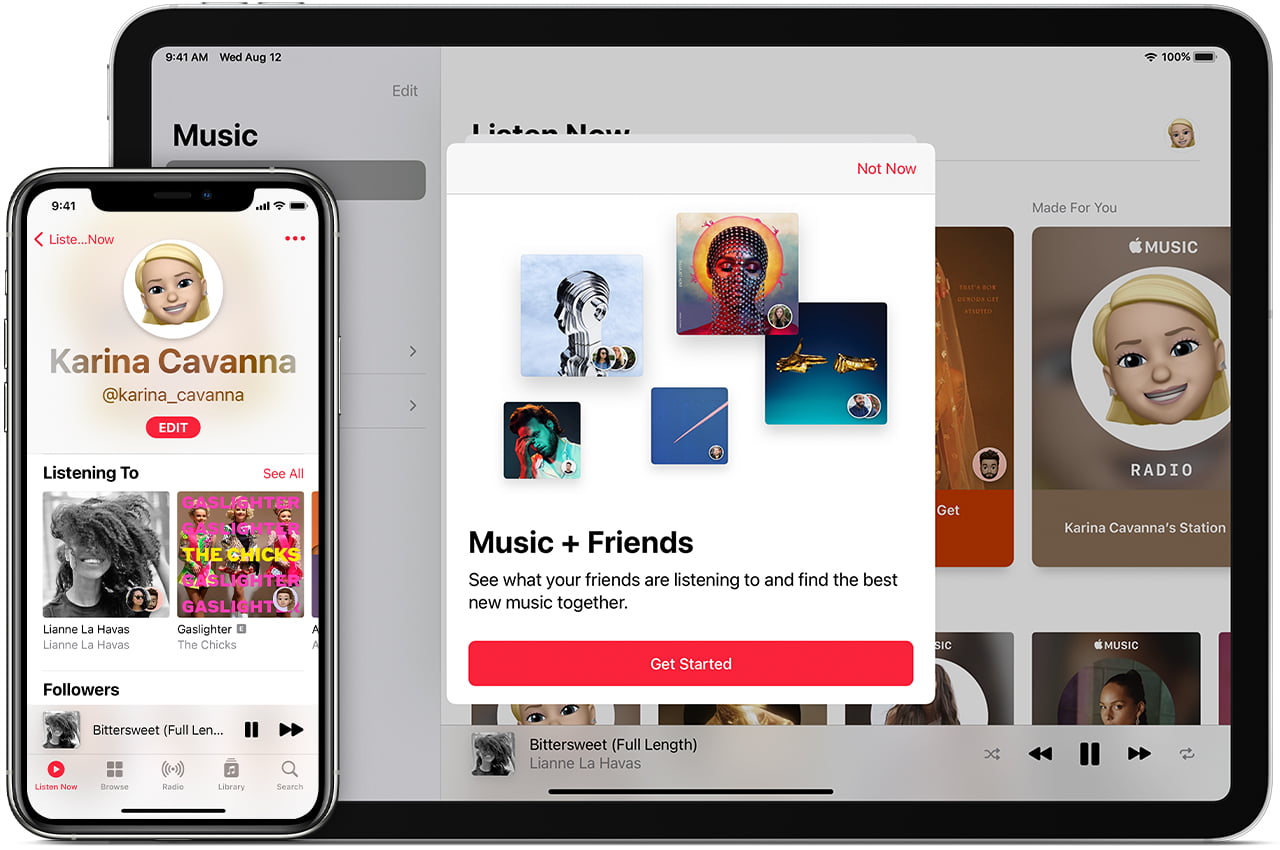If you don’t know how to create a playlist on Apple Music, we are going to help you out in this guide. Since its launch, Apple Music has been taking a good share of the market, mainly thanks to iPhone and iPad users. Without a doubt, we are talking about a fantastic service that delights everyone who listens to their favorite songs through it, so if you are new to the platform and want to create a playlist, you’ve come to the right place.
How to create a playlist on Apple Music?
As we mentioned before, a great part of users of streaming music services prefer to make their own customized playlists, so if you are one of them, and you want to create your own playlists, you can do it easily. Just follow these steps:
- Open the Apple Music app.
- At the bottom of the screen, tap Library.
- Click on Lists.
- Tap New playlist.
- Name your playlist and tap Add Music.
- Find the music you want to add, then tap Done.
This is the most common way to create a playlist, but what if you’re listening to just one song and want to add it to a new playlist, well, it’s really easy.
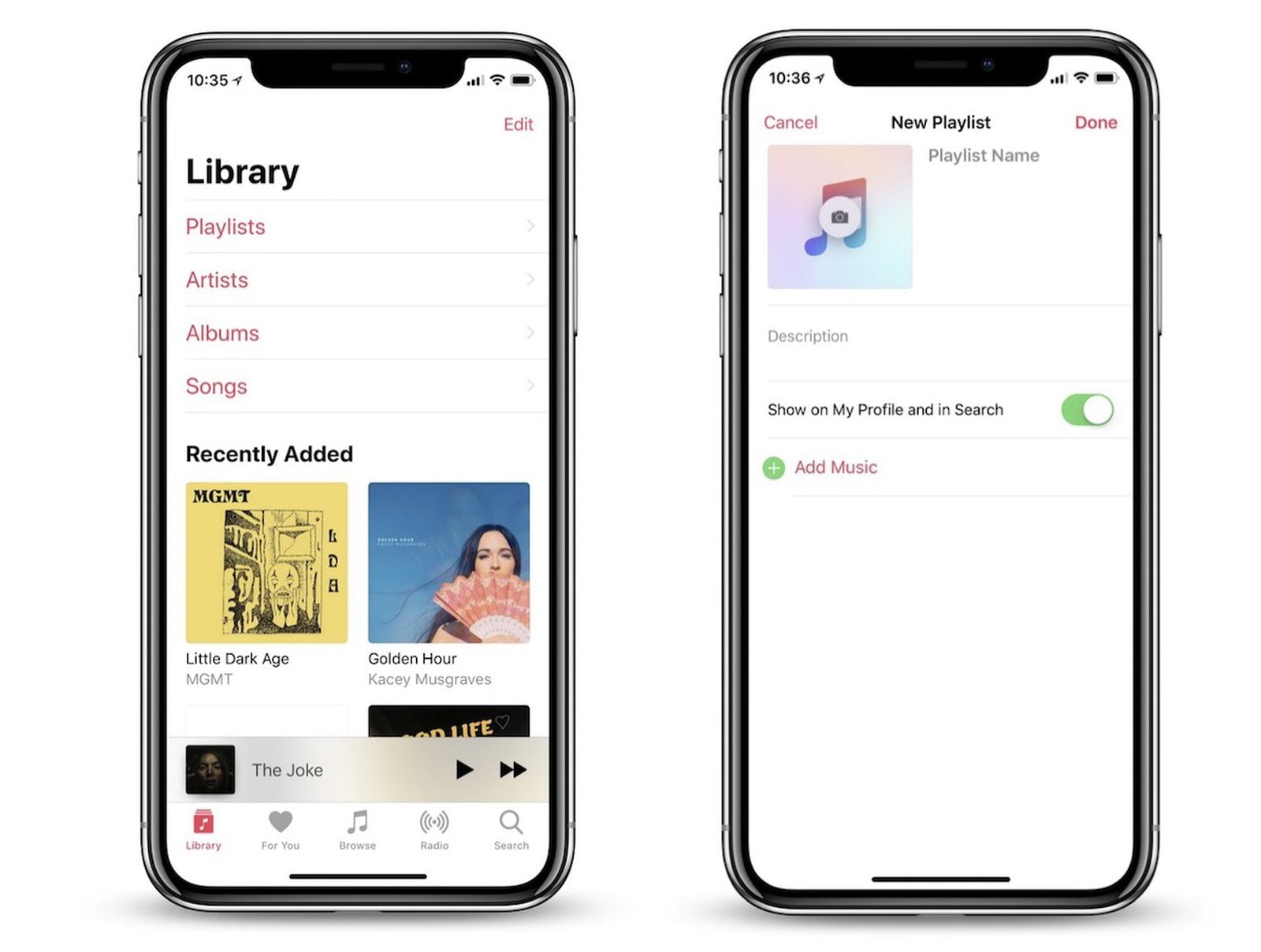
- Just tap on the three dots on the right
- Click Add to a playlist
- Tap on the New playlist
- Set the name of the list and an image (optional) and continue adding or end the list with only the song in question by clicking on OK.
How to delete a playlist?
Of course, just as you can edit a playlist, you can also delete it. There are two ways to do this, let’s go with the first one.
- Go to the playlist you want to delete.
- Click on the three dots at the top right of the screen.
- Click on Remove from the library.
The second way you can delete a playlist is very similar, but it’s faster. Follow the steps below:
- Go to Apple Music, then click on Playlists.
- Click and hold on the playlist you want to delete.
- Click on Delete from the library.
As you can see the process is very simple if you carry out these steps carefully.