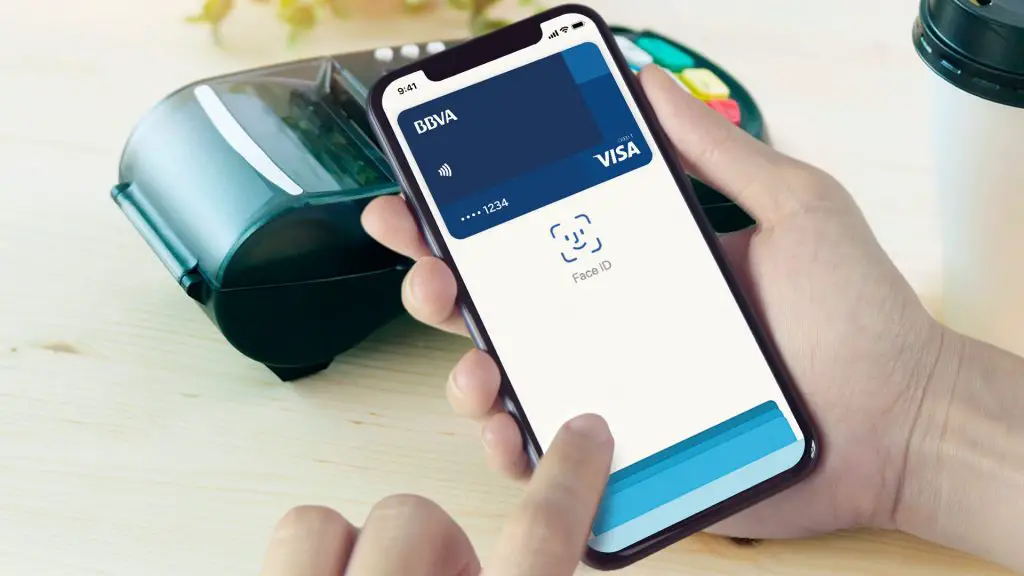If you don’t know how to change your default Apple Pay card, we are going to help you out in this guide. This way, you can choose the card you want when you make payments on your iPhone.
- How to set iPhone to deactivate do not disturb mode by location?
- How to export all the contacts from iCloud?
- How to play PS5 games on a smartphone using Remote Play?
How to change the default Apple Pay card?
It is a really easy task. You only need to follow some steps. If you don’t miss anything, there should be no problems.
When we first set up Apple Pay, we choose a default card. This will be the card that you are going to use when you make a payment, but if you have several cards you may want to change it at some point.

The process is quite simple, but you may be looking for this setting within the Wallet app. Like almost all iPhone apps, we have to change the settings from the iPhone settings. Just follow these steps:
- We open the settings of the iPhone
- We go to Wallet and Apple Pay
- Click on the default card
- We choose the one we want to use
Ready! Remember that you can always change the card when you open Apple Pay, by clicking on the one you want to pay.