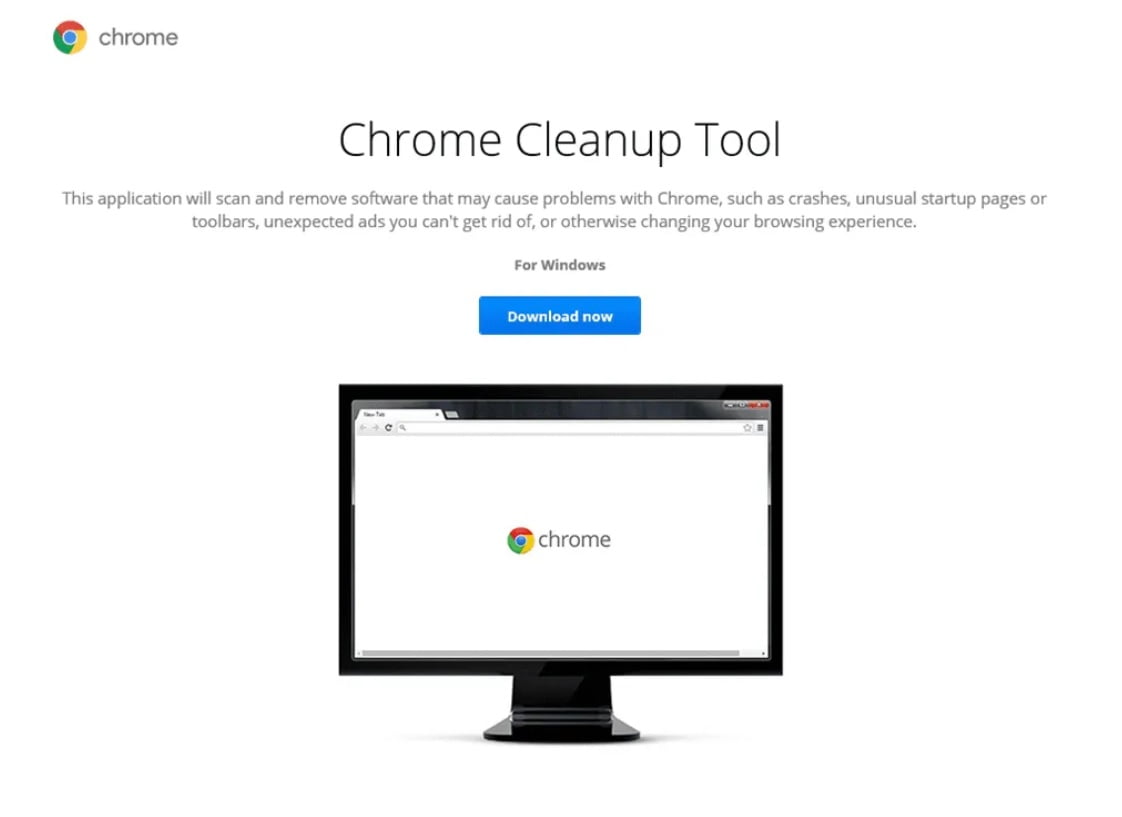You can use an integrated anti-malware tool in your Google Chrome browser, it is called Google Chrome Cleanup and it is developed by ESET. With Chrome being the most widely used browser and Windows 10 being the operating system with the most users in the world, it is to be expected that these are the most common targets for all types of malicious and unwanted software.
- You can save Google Chrome passwords without synchronizing now
- Google Stadia officially arrives on iPhone and iPad
- Google Assistant experiments sunrise and sunset routines
That’s why some time ago Google integrated its own anti-malware tool into Chrome, called Google Chrome Cleanup, developed by ESET, the same security company behind the famous NOD32 antivirus.
A mini-antivirus inside Chrome
ESET has just renewed its agreement with Google to continue providing the browser with its own anti-malware tool, which will be a part of Chrome’s secure browsing features running periodically in the background.
Chrome uses ESET technologies to alert users to potentially harmful or unwanted programs hidden in the browser (e.g. hidden in a legitimate application), and if it detects something, it offers users the option to remove that program.

You can scan for malware on PC with Google Chrome Cleanup
However, it is also possible to run the computer cleaning function from Chrome manually. Just type chrome://settings/cleanup in the address bar and press Enter. There you will find a button to search and find malware on your computer and remove it.
This is something you can do if Chrome is giving you trouble or you suspect that you’ve downloaded or installed some unwanted program in Windows. If the browser finds something, it will offer you the option to remove it and notify you once it has done so.