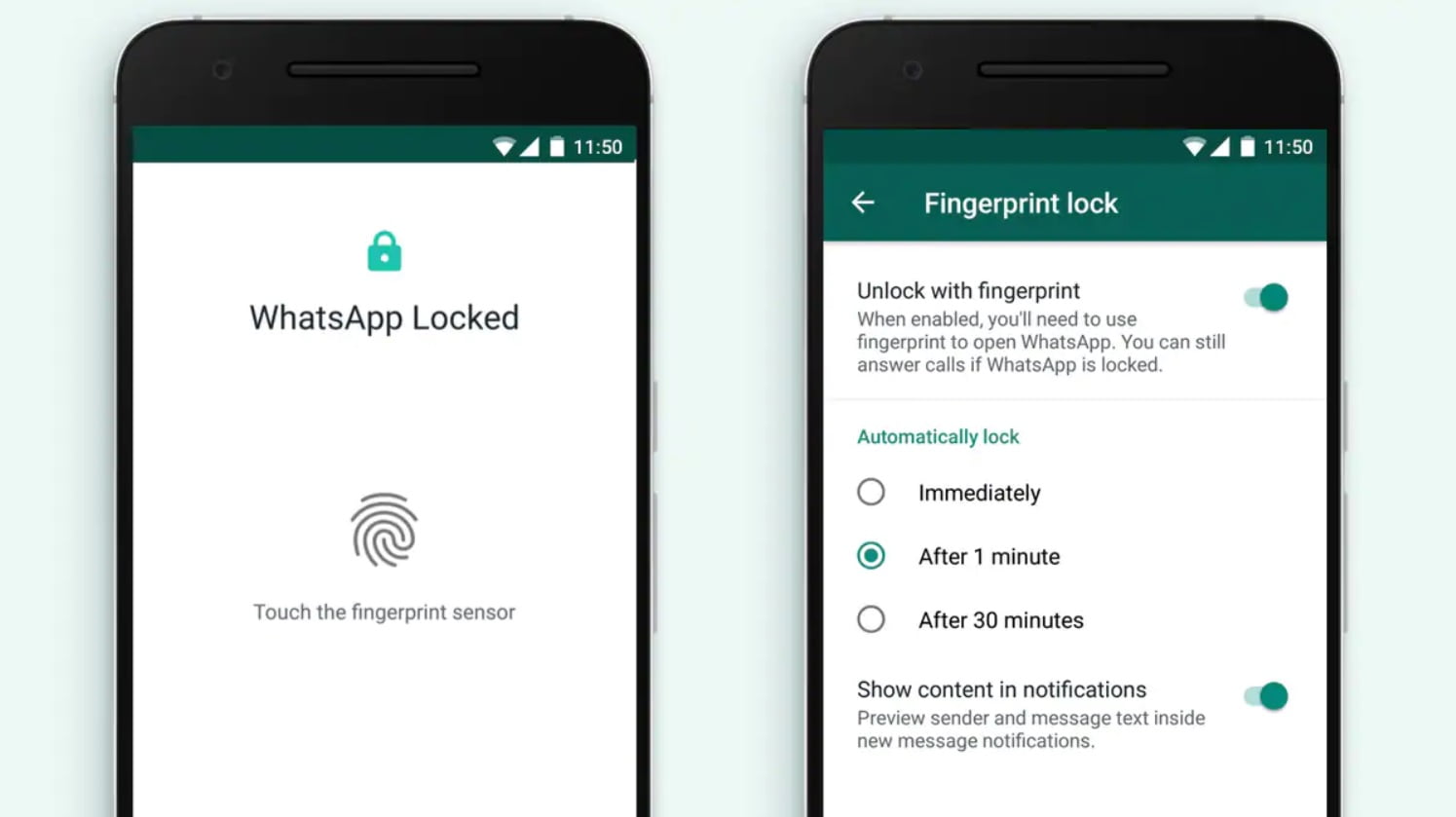How to lock WhatsApp chats with your fingerprint? Almost all of us have a Whatsapp account. This service alone has caused many people to switch from a conventional mobile to a smartphone. One of the reasons why this service is used a lot is its simplicity, although in recent years it has become a little more complex.
- How to use WhatsApp Web on the iPad?
- How to change the background of WhatsApp conversations?
- How to free up space on WhatsApp easily?
But it can also boast of being one of the most secure, at least on an engineering level, as it uses end-to-end encryption in chats. But if we care about privacy we might want to activate the fingerprint unlocking of this application, something that has been in the testing phase for a few months now.
How to lock WhatsApp chats with your fingerprint?
To do this we must have installed the version of WhatsApp that allows it. If the one you have from the Google Play Store does not have the option yet, you can register in the trial version. Once you have the correct version we must follow these steps:
- Open the application.
- Click on the icon of the three points at the top right. Select Settings and from there go to Account.
- Within that section, we click on the Privacy and go to the last option, called Fingerprint Lock.
- When we enter and activate the option we will be asked to put the fingerprint to check that it is the same one we have put on the mobile.
- We will have the possibility to block the app when it is closed, after one minute or after half an hour. This way, we can choose the option that is most useful for us.
In addition, you can prevent notifications from being displayed in other parts of the system if you have this security measure activated. This way you’ve learned how to lock WhatsApp chats with your fingerprint.