How to turn off Twitter Fleets? Last week Twitter launched its new feature called Fleets. As we already told you in the Fleets works like the story feature of the other social networks like Instagram, Snapchat or Facebook. A new feature that could be popular, but many people do not like it at all.
Luckily, Twitter has introduced the possibility of disabling these new Fleets, so users who do not want to see them can deactivate this feature. The steps you have to follow are not complicated, so if you were thinking to deactivate them, we show you the way.
- How to download Twitter GIFs and videos on the iPhone?
- How to use Alexa on an Android TV?
- How to watch videos with friends through Messenger and Instagram using Watch Together?
How to turn off Twitter Fleets?
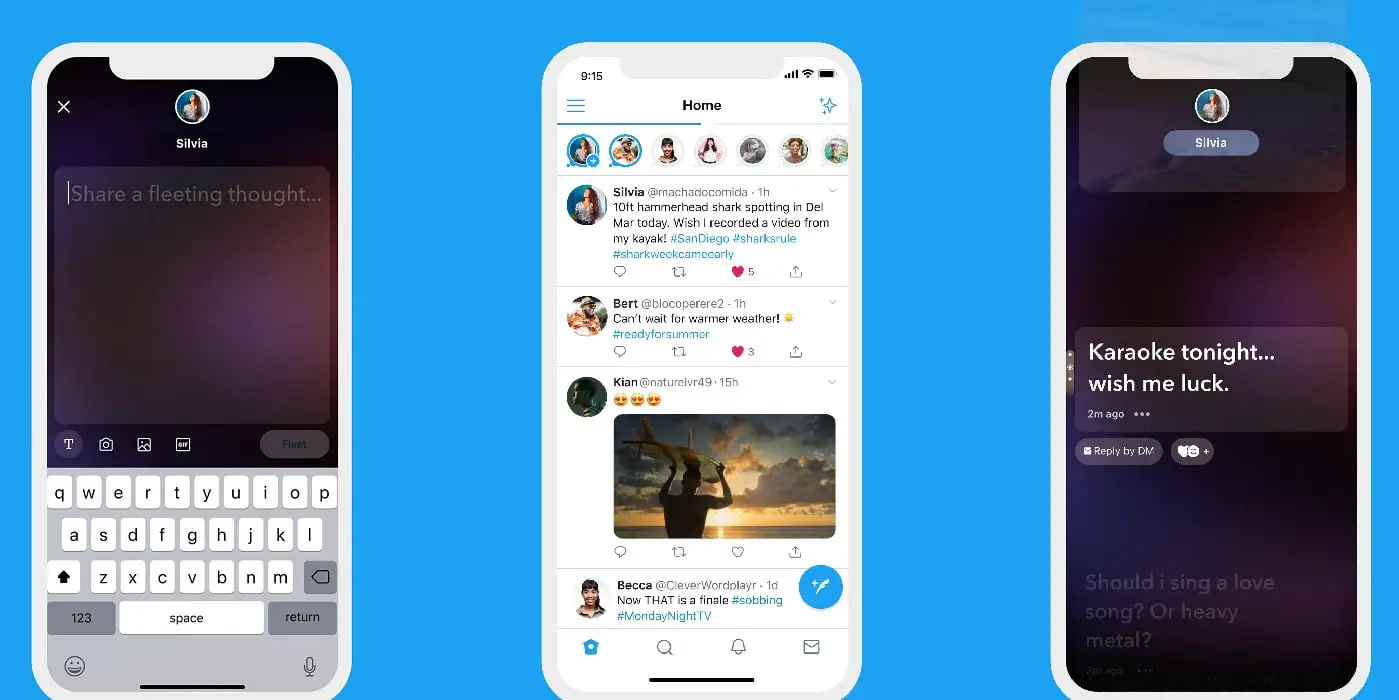
There is a limitation, unfortunately. Twitter Fleets cannot be disabled all at the same time. There is a setting that makes these stories disappear from the application. The only possibility that exists is to deactivate the stories individually, in each account that you follow in the social network. This task may take too long, but you can disable that bother you the most.
- Open Twitter on Android.
- Enter the Fleet you want to disable.
- Click on the arrow at the top right of the screen.
- Click on Mute @account name.
- A new menu will appear, where we click on the Mute Fleets option.
- This is the process that we have to repeat with each of the accounts that we want to mute. If you follow a large number of people and are not interested in those stories, you’ll have to be patient to disable them all.
By having these Fleets already deactivated, you will be able to see only the tweets that are published in the social network. This way you’ve learned how to turn off Twitter Fleets.





